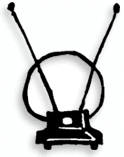
How
to work from home on Clients & Profits
Only a few years ago, working on Clients & Profits from home involved
spending thousands in expensive hardware. Today, new technology has made
high-speed internet connections affordable and widely available.
REMOTE
ACCESS Q&A
How much slower will Clients & Profits be when I work remotely? Get
answers to this and other important questions, along with some guaranteed
great ideas.
YOUR
OWN HOME PAGE
My Clients & Profits! lets staffers access clients,
jobs, and timecards from any web browser.

Printer-friendly
Click the link below to download the complete Acrobat-based version
of the Remote Access newsletter:
 Remote
Access (937k) Remote
Access (937k)
|
|
By Mark Robillard
There was a time not so long ago that connecting staff members from
home, a client’s office, or a hotel room wasn’t only impractical,
it was virtually impossible. But then came the internet.
Before the internet, the only option was modem-to-modem.
A staff member with a modem-equipped laptop could connect to a modem-equipped
computer inside the office. But the connection speeds were torturously slow,
and connections were frequently dropped without warning or reason. Now, while
not a perfect solution, remote access can be useful and productive.
It’s important to understand what remote access
actually means. In terms of Clients & Profits, remote access can allow people
who work outside the office to work as if they’re physically in the office,
within limits.
There are several approaches to take to provide
remote access to Clients & Profits. The one that’s right for you depends
on who needs remote access and what things they need to do outside the office.
The first step is to identify who needs remote access.
Need to know
There’s always been an obvious need for account
service, production, and creative staffers to trade information about clients,
jobs, costs, and billings wherever they are. These people are frequently out
of the office, but are often the first to know about new jobs, schedule revisions,
change orders, and more. But without any way to notify the office, the office-bound
staff members aren’t made aware until well after the fact—when the
staff members finally return to the office and the data is entered into Clients & Profits.
Information becomes available to everyone
Remote access gives these staffers a chance to
open new jobs, enter estimates, revise schedules, and more from any internet
connection—from a client’s conference room, from a hotel room, from
a photo shoot, or from home. The information gets into the shop’s Clients & Profits
database virtually as it happens (or at least much quicker than before), and
becomes available to everyone else who needs it.
So if the business case for remote access can be made, how can it be
done? The approaches to remote access are readily available and inexpensive.
But the
Continued on the next page
|
|
CONNECTING
REMOTE USERS
While the idea of remote access may seem easy, it's more complicated
than it looks. So before starting a remote access project, consider the
risks as well as the benefits...
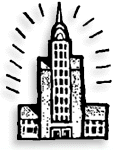
How to link different
offices
While remote access solutions
like Timbuktu and PC Anywhere do a great job of connecting
stay-at-home bookkeepers and outside accountants to your shop’s
Clients & Profits database, they don’t offer much
for connecting different offices. more
Who
needs remote access?
There are four likely
types of staffers who need to work remotely...
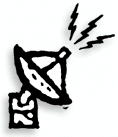
Timbuktu is the leading
remote connectivity solution for Mac and Windows. It allows
remote users to access a company computer from home using an
internet connection. With Timbuktu, you can work on Clients & Profits
from home just as if you were sitting inside the office. Timbuktu?
|