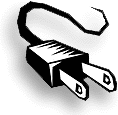
|
Clients & Profits X Plug-Ins |
|
Plug-ins are special mini-programs that can be opened and run while you're using Clients & Profits X. They add new custom features to Clients & Profits X, and are exceptionally convenient to use. Plug-in applications give Clients & Profits X the unique ability to expand its abilities without becoming a custom program. Plug-ins can be created to print complex reports, import data from other systems, perform mass changes to your database, and more-without customizing the Clients & Profits X application itself.
You can't easily create plug-in applications yourself. They are produced by programming Omnis, the relational database in which Clients & Profits is built. Plug-ins will be produced by Clients & Profits, Inc. and independent developers.
To open a plug-in application
1) Open Clients & Profits.
2) Choose Open Plug-in Application from the File menu.
3) Select and open the plug-in application, such as "Update Tax on Tasks," then click OK.
Each plug-in application installs a menu called "Fix" or "Plug-in" or "Print" at the end of menu bar, next
to the Snapshots menu. Use this menu command to run the plug-in (there may be more than one function).
To close a plug-in application
1) Choose Close Plug-in from the Plug-in's menu.
Available plug-in applications
These plug-in applications are designed to work with the various versions of Clients & Profits X. If you need something beyond the standard feature set in Clients & Profits X, there's now an option--custom programming by Houlberg Development.
"Active" Clients, Vendors, Staff
Use this plug-in to reset the "active" checkbox on clients, vendors, and staff members. It makes everyone active. Download
Billing Status = Production Status
This plug-in changes the billing status on all jobs in your database to match the production status on each job. This plug-in is a good start for those who have never used the billing status and would like to establish values for that field on your job tickets. Download
|
|
|
| © Clients & Profits, Inc. w
e l o v e a d v e r t i s i n g |
|
|