Free help: USER GUIDE
Home > Clients & Profits X User Guide > Accounting > Renumber Checks

|
Clients & Profits X Online User Guide |
When a batch of checks misprints, use the Renumber tool
The Renumber tool voids a batch of checks (or
a single check) then reenters exact copies with brand-new check
numbers. A complete audit trail is posted to the General Ledger.
To renumber misprinted checks
1 From the Checkbook, choose Edit > Check Tools > Renumber
Checks.
The Renumber Checks dialog box appears.
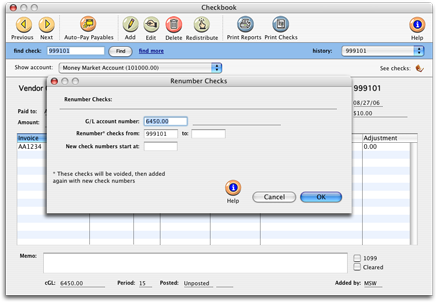
Easily renumber misprinted checks. The Renumber tool lets you automatically renumber one or more misprinted checks. The old checks are voided, then added again with new check numbers. |
2 Enter the a checking G/L account, then
the range of check numbers to renumber.
3 Enter the starting number for the new batch of checks,
then click OK.
Learn more:
Deleting a Check
Voiding a Check
Redistributing a Check
Editing a Check's Line Item
Editing a Check