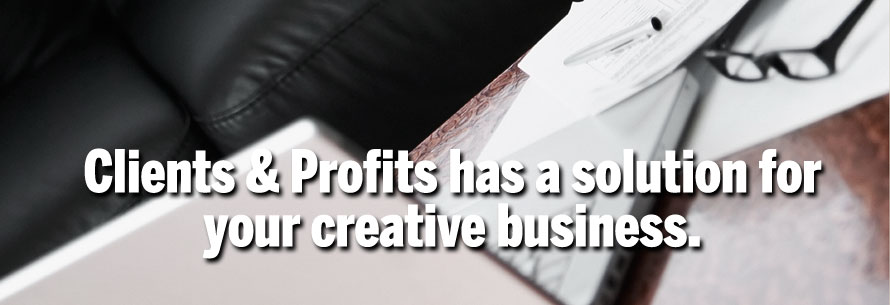|
|
Essentials
Jobs 360 Project Dashboard Your digital job jacket with everything essential to managing the job in one place. See what needs to be done, update job details, make decisions, assign work, see what’s been spent, compare estimates vs. actuals, set deadlines and track changes. Since traffic, time, clients, and money are all managed in C&P, changes are instantly visible in the Jobs 360 Project Dashboard.
|
|
|
|
|
|
|
|
|
|
|
Creative Dashboard With the Creative Dashboard everyone gets a personalized view of the information they need to stay on top of their work - creative, production, AEs, and even free-lancers. You'll only see jobs, tasks, and to do's you are assigned to. Complete your time card, collaborate, and manage approvals directly from your Creative Dashboard. It’s a simple yet powerful tool to stay organized.
|
|
|
|
|
|
|
|
|
|
|
Agency-Client Collaboration (homeBase) Collaboration with your team and your clients is seamless with homeBase. Jobs, task and staff are already in the program so you won’t waste time re-entering job information and decisions are tracked as part of the job. And since homeBase can be used from both the Jobs Dashboard and the Creative Dashboard, it’s easy to stay on top of collaborations and to-do’s.
|
|
|
|
|
|
|
|
|
|
|
To-Do's Manage unscheduled work items using To Do’s. You can give To-Dos a priority, instructions, and a deadline. Perfect for keeping projects on track.
|
|
|
|
|
|
|
|
|
|
|
Snapshot Reports Real time reports with essential insights on your jobs and clients. Everything is live and up-to-date, so you’ll have an accurate picture of where everything in your shop stands.
|
|
|
|
|
|
|
|
|
|
|
Personalized Power Searches Find what you’re looking for quickly with Power Search - using an unlimited number of keywords, tags, departments and more, Power Search quickly searches your database and returns the information you're looking for with incredible accuracy.
|
|
|
|
|
|
|
|
|
|
|
Job Tags Tags are keywords used by the job Power Search that help you find one job that you need among the thousands.
|
|
|
|
|
|
|
|
|
|
|
Bookmarks Quickly find reports, job estimates, print queries and so much more with Bookmarks. Use these as your personal organizational tool for instant access to the things you need immediately.
|
|
|
|
|
|
|
|
|
|
|
Smart Lookup Lists Lookup lists make it easy to find clients, jobs, staff members, vendors, the chart of accounts, status codes, the task table, purchase orders and more. Just tab past an open field while your working and a lookup list will automatically open up to help you find what your looking for.
|
|
|
|
|
|
|
|
|
|
|
Memorizable Lists Create your own personal memorized list for frequent Power Search and Lookup Lists. Memorized lists will save you time for information you routinely access in Clients & Profits.
|
|
|
|
|
|
|
|
|
|
|
Clip Notes Remind yourself of all of the details you are prone to forget with Clip Notes. Stay organized by attaching Clip Notes to jobs. Use them as reminders before you start a job, as you’re completing it, on the Calendar, on the Dashboard, and in countless ways throughout C&P.
|
|
|
|
|
|
|
|
|
|
|
Desktop/Web/Mobile With our hybrid architecture, you get a rich desktop application experience on your computer combined with the flexibility to access your data anywhere, anytime. Plus, the Ipad optimized versions of Jobr and Projectr give you added flexibility to use a tablet.
|
|
|
|
|
|
|
|
|
|
|
Jobr Mobile : On-The-Go Project Manager Manage projects when and where you need to with the IPad optimized Jobr Mobile. Since Jobr Mobile is completely integrated with your Clients & Profits database, updates are instant, jobs are always up-to-date, and the rest of the team is always informed.
|
|
|
|
|
|
|
|
|
|
|
Advertising-tuned Spell Check Enable the spell check and rest assured that your spelling will be corrected -- even your advertising jargon.
|
|
|
|
|
|
Account Management
Job Requests Larger agencies and marcoms use job requests to start the job process. A job request documents the essential details about a new project, such as the job date, start and due dates, type of work, and the creative brief. They're opened by account executives (or directly by clients using Projectr, the client web portal) then reviewed and accepted by agency staff. Job tickets are created automatically from requests with one-click.
|
|
|
|
|
|
|
|
|
|
|
Creative Briefs The Creative Brief is part of the job ticket so it’s always accessible -keeping you on track from pitch to final product. Creative Brief templates are easily customized – create unique templates for a client or customize the brief on a job by job basis.
|
|
|
|
|
|
|
|
|
|
|
Estimates Produce professionally-designed estimates in minutes. Since the estimate is created from the job ticket, the tasks and job details are already filled in. All that is left is to enter the estimate amounts. You can print or email the estimate directly from Clients & Profits. The printed estimate and invoice for the job will always match when both are created in Clients & Profits.
|
|
|
|
|
|
|
|
|
|
|
Change Orders In Clients & Profits, a separate change order amount is tracked for each task within the job ticket. Integrating change orders with the job ticket ensures clients are billed for additional work and approvals are tracked with the job ticket.
|
|
|
|
|
|
|
|
|
|
|
Client Project Pipeline Know the status of your client's jobs at a moment’s notice. The Client Project Pipeline gives you a macro view of everything related to your client from job status to billing status. You'll be able to respond to client questions on the spot and identify challenges before they become problems.
|
|
|
|
|
|
|
|
|
|
|
Proposals Proposals are mini-estimates that provide a preview of a job for a client. It lets you provide a clear, concise proposal of the work you are offering without opening an actual job ticket
|
|
|
|
|
|
|
|
|
|
|
Meeting Maker MeetingMaker automates the process of planning and coordinating staff and client meetings within Clients & Profits.
|
|
|
|
|
|
|
|
|
|
|
Built-in CRM The built-in client relationship manager tracks everything about sales leads, current clients, and past clients. It's directly integrated with projects and finance, so you can see your client's job, budget, and billing details in one place.
|
|
|
|
|
|
|
|
|
|
|
AE Project Status Reports Use the AE Project Status Report to understand exactly what’s going on with your jobs dollar wise. View estimates/change orders, jobs billed to date, open orders, unbilled jobs, estimate remaining, estimated hours/actual hours/hours left & status note all in one place.
|
|
|
|
|
|
|
|
|
|
|
Projectr : Client Web Portal *
Tablet-optimized Client Project Dashboard |
|
|
|
|
|
|
|
|
|
|
Real-Time Job Status : Estimate, Timeline, Change Orders |
|
|
|
|
|
|
|
|
|
|
Client Daily Job Status Report |
|
|
|
|
|
|
|
|
|
|
Client-Agency Collaboration |
|
|
|
|
|
|
|
|
|
|
Client Job Requests Simplify the process for new job requests. With Projectr, your Clients can describe in detail the new job’s scope, requirements, and time frame as well as create the creative brief and attach relevant files - directly in Clients & Profits.
|
|
|
|
|
|
|
|
|
|
|
Client Approvals Clients can see all of their pending approval requests for estimates, timelines, change orders, art, content, and more. Requests can be approved on the spot.
|
|
|
|
|
|
|
|
|
|
|
Client Production Calendar Clients can see job due dates, job task deadlines, to-do's, and other time-sensitive events on a personalized client production calendar.
|
|
|
|
|
|
|
|
|
|
|
|
|
|
|
|
|
|
|
|
|
|
|
|
|
|
|
|
|
|
|
Projects / Production / Traffic
Estimates Produce professionally-designed estimates in minutes. Since the estimate is created from the job ticket, the tasks and job details are already filled in. All that is left is to enter the estimate amounts. You can print or email the estimate directly from Clients & Profits. The printed estimate and invoice for the job will always match when both are created in Clients & Profits.
|
|
|
|
|
|
|
|
|
|
|
New Job Checklist Create a New Job Checklist as soon as you begin each new job so that you can manage all of the little details that come along with new jobs. After customizing these To-Do’s , you’re able to check them off all while staying right within the job ticket
|
|
|
|
|
|
|
|
|
|
|
Work Orders Work orders are used as internal briefs for the production staff. Like creative briefs, a work order can have up to 15 topics/subjects that an account exec can use to describe the work being requested, such as specifications and deliverables.
|
|
|
|
|
|
|
|
|
|
|
Production Planner Interactive Timeline Traffic managers can make changes to the timeline simply by clicking on a date for a task and dragging it to the new date. Updates are immediately visible to everyone working on the task.
| |
|
|
|
|
|
|
|
|
|
Production Calendar A calendar of everything that is going on in the shop – jobs/tasks/to-do's. You can view by day, week, or month, filter by the client or job, and see what's on schedule and what's late.
|
|
|
|
|
|
|
|
|
|
|
Timelines The Job Timeline shows a job’s schedule in an easy-to-read visual format with each task sorted by its start date. Get a daily, weekly, or monthly picture of your tasks and know when they will be completed.
|
|
|
|
|
|
|
|
|
|
|
Milestones Milestones are key points in the project work flow and are the basis for the interactive Weekly Traffic Report.
|
|
|
|
|
|
|
|
|
|
|
Deadlines Track the job’s major turning points (milestones), task progress, priority, and status. Everything you need to stay on top of trafficking is here, from manager and staff assignments to major due dates.
|
|
|
|
|
|
|
|
|
|
|
Interactive Daily Job Status Report You can print daily job status reports, anytime, at a moment's notice because the reports are built from the job tickets you’ve already opened in Clients & Profits. The reports are always timely and accurate and traffic managers no longer need to spend valuable time creating spreadsheets.
|
|
|
|
|
|
|
|
|
|
|
homeBase : Job Wall Share, collaborate, decide – directly in the Job 360 Project Dashboard. It's completely integrated with production, so you won’t waste time re-entering job information and decisions are tracked as part of the job.
|
|
|
|
|
|
|
|
|
|
|
Printing Specifications + Bidding For print jobs, the built-in Printing Specifications form explains to the vendor the specific printing requirements for a particular job. It is a worksheet that production people can use to define a print job’s physical characteristics, such as flat size, binding, and cover stock. It replaces any manual print ordering form you may be using now. The vendor bidding process is fully automated with up to 3 vendors bidding per print spec. Once a bid is accepted, a purchase order can be created automatically with a single click.
|
|
|
|
|
|
|
|
|
|
|
Kitting RFQs Complex printing kits can be spec'd using standard components then sent out to prospective vendors as RFQs. The RFQ process is fully automated. Once a quote is accepted, a purchase order can be created automatically from the specifications.
|
|
|
|
|
|
|
|
|
|
|
Asset Manager The Asset Manager helps you organize and track all of the art files, elements, and other digital collateral for a job ticket. The asset manager will also keep track of acquisition, ownership and usage information that other asset management systems don't. This optional information can be used to build a complete accounting of your shop's job digital assets.
|
|
|
|
|
|
|
|
|
|
|
Rush Jobs Manager Jobs can be tags with up to 5 different customizable priority levels (e.g., normal, rush, killer rush, etc.). Rush jobs can be moved to the top of the traffic reports to get the attention they need.
|
|
|
|
|
|
|
|
|
|
|
Production & Traffic Snapshots Traffic and production reports are built from the job tickets you’ve already opened in Clients & Profits. You can print daily job status reports, client status reports, weekly traffic reports, and more – anytime, with a moment's notice. The reports are always timely and accurate and traffic managers no longer need to spend valuable time creating spreadsheets.
|
|
|
|
|
|
Time
Click-Time Card We’ve filled in your Time Card with the jobs and task you are assigned to so you can focus on being creative. Easily accessible in your Creative Dashboard, so all you need to do is add the time you work on a task to your time card
|
|
|
|
|
|
|
|
|
|
|
Smart Timer Smart Timer can help you keep track of the time you work on a job. From almost anywhere in Clients & Profits, you can click on a task and start the Smart Timer. Start and Pause as you work, as often as you need to. Stop Smart Timer and your time card is automatically updated with the hours worked. Smart Timer makes keeping time almost effortless.
|
|
|
|
|
|
|
|
|
|
|
Daily Time Card Everyone can track their hours using the built-in time card. It keeps a daily record of the jobs and tasks on which you work. You can enter billable and unbillable time for any client, including agency time (i.e., meetings, vacations, etc.).
|
|
|
|
|
|
|
|
|
|
|
Weekly Time Card The weekly time card keeps a weekly record of the jobs and tasks on which you work. It’s recommended for staff members who routinely work on the same jobs and tasks because it saves on double entry. You can enter billable and unbillable time for any client, including agency time (i.e., meetings, vacations, etc.). Time entries are added throughout the day as you work.
|
|
|
|
|
|
|
|
|
|
|
Time Sheets A great tool for managers, Time Sheets help you keep detailed, accurate records of how everyone in the shop spends their time, which is vital to staffing, billing, productivity, and profitability. When your staff forgets to keep time, use the Time Sheet to quickly add batches of time.
|
|
|
|
|
|
|
|
|
|
|
Mobile Time Card Use the Mobile Time Card when you are away from the office. Whether you are catching a flight to a client meeting or waiting for your kid to score a goal, you can enter your time and it will go directly into C&P. The Mobile Time Card is optimized for viewing on an iPhone but also works on all smartphones so you can enter time anywhere. No excuses.
|
|
|
|
|
|
|
|
|
|
|
Winners Do Time Use this fun incentive to track your own time or to get your staff to track theirs. For every completed time card, C&P will automatically enter you or your employees into a drawing where you can win exciting prizes—all for using C&P’s easy time keeping features to keep track of how many hours you spend on a job.
|
|
|
|
|
|
|
|
|
|
|
Missing Time Worksheet Evaluate how your agency is using their resources with the Missing Time Worksheet. This valuable tool lists all staffers who have submitted less time than the scheduled hours on their calendar during a specified time period, so you can help your team reprioritize, if necessary.
|
|
|
|
|
|
|
|
|
|
|
One-Click Time Approvals Instantly approve time cards from staff members. Approving time entries is simple. Just select them from a list and with one click, you’re done.
|
|
|
|
|
|
|
|
|
|
|
Staff Utilization Snapshot Reports The Staff Utilization report compares each staff member’s total hours vs. their billable hours. It is based on what percentage of their total hours is actually billable time and helps you understand how to best utilize your staff in order to grow your agency.
|
|
|
|
|
|
|
|
|
|
|
Productivity Snapshot Reports C&P analyzes staff time from many perspectives, for any day, week, month, or year. These reports use time sheets to show how the shop’s time is spent and are the best way to see how people work -- by client, job, or task.
|
|
|
|
|
|
|
|
|
|
|
Job Costing & Billing
|
|
|
|
|
|
|
|
|
|
Accounts Payable Everything you buy from a vendor on account or with a credit card, whether for a job or for the shop's expenses, is tracked with Clients & Profits.
|
|
|
|
|
|
|
|
|
|
|
Recurring Payables Routine monthly bills, such as rent or insurance, can be scheduled automatically for payment, no re-entry needed.
|
|
|
|
|
|
|
|
|
|
|
Auto Pay Vendor Payables Write checks for unpaid vendor invoices using the Auto-Pay Payables function. Invoices are selected by pay date, which is entered in Accounts Payable when invoices are added. Clients & Profits then searches for every unpaid invoice through this pay date, groups them by vendor, then writes a check.
|
|
|
|
|
|
|
|
|
|
|
Checkbook/Online Banking Clients & Profits can write and print checks for vendor invoices, job costs, overhead expenses, and employee advances as well as transactions for online banking.
|
|
|
|
|
|
|
|
|
|
|
Import Credit Card Statements Clients & Profits can import credit card statements from American Express, VISA, and MasterCard to save hours of data entry each month. Previously-entered job costs paid by credit card are automatically matched up with the monthly statement.
|
|
|
|
|
|
|
|
|
|
|
Internal Charges Shops with in-house output, duplication, and production equipment can set up a price list for every kind of internal charge they'd bill to a client (e.g., videotapes, slides, film output, pre-press, etc.)
|
|
|
|
|
|
|
|
|
|
|
Expense Reporting Staff expense reports records all of your reimbursable out-of-pocket expenses, like tolls, client lunches, cab fares, or tips. Each staff member can add their own daily expenses themselves, which can then be approved by finance department staff. This makes it easy keep track of the reimbursable expenses you’ve paid for out of your own pocket.
|
|
|
|
|
|
|
|
|
|
|
Employee Expense Advances Employees can be paid advances for their expense reports. Later, when the staff member enters their expense report, they’ll be prompted to enter their expense advance check number. If the employee owes the company, he or she must write a personal check on the spot. If the employee spent more than their advance, a check is cut for the difference automatically.
|
|
+ |
|
|
|
|
|
|
|
|
One-Click Expense Approvals Finance staff can quickly and easily review each staff member's daily expense report and approve the expenses in a single click.
|
|
|
|
|
|
|
|
|
|
|
Job Cost Transfers Transfer costs between jobs and tasks seamlessly within the Job Cost Transfer window. Cost transfers are always added in pairs: you’ll enter the job and task from which the cost is being transferred, then the job and task that will get the transfer.
|
|
|
|
|
|
|
|
|
|
|
Custom Billing Rates Set up a standard rate for each of your staff members that automatically populates throughout C&P. Go a step further and customize billing rates for a client within their file and even designate specific task rates for that client. Use this flexible feature to ensure smart billing throughout your agency and increase your profits.
|
|
|
|
|
|
|
|
|
|
|
Weekend, Holiday, and Rush Upcharges Get paid when your team goes the extra mile for clients. The upcharge feature bills clients automatically when your staff works on company holidays or weekends. After setting up your company’s holidays in C&P, you are able to easily determine whether or not certain clients will be billed for your staff’s overtime within their client file.
|
|
|
|
|
|
|
|
|
|
|
|
|
|
|
|
|
|
|
|
|
WIP Billing The Billing Hot Sheet shows unbilled jobs by client - including each job’s estimate, billed, and remaining unbilled amounts. A checklist of the billing workflow steps is listed for each job. The Job Billing Worksheet shows unbilled jobs and their tasks - including each task’s budget, costs, commitments, billings-to-date, and a space to enter the amount to bill now
|
|
|
|
|
|
|
|
|
|
|
|
|
|
|
|
|
|
|
|
|
Advance & Retainer Billings Bill up front for a job (using any part of its estimate), then apply these billings later when the job’s actual costs are billed.
|
|
+ |
|
|
|
|
|
|
|
|
Media Billing Create automatic media WIP entries in order to match your media costs using Media WIP Accrual Accounting. Media invoices automatically post media WIP accrual entries into the General Ledger, offsetting the accrual entries posted from the client’s media billing. This helps automate WIP accounting for media clients.
|
|
|
|
|
|
|
|
|
|
|
Client Invoices The invoice shows a detailed summary of the job’s tasks and their billings, including billed hours. Printed invoices look just like estimates, so clients are spared billing-time surprises.
|
|
|
|
|
|
|
|
|
|
|
Client Payments Find all of the details about your client payments in Client Payments, including who made the payment, the date of the payment, when it was posted, the amount, check date, the accounting period the check was posted to, the check number and the cash in the General Ledger.
|
|
|
|
|
|
|
|
|
|
|
Client Collection Manager Improve how you get paid with the Collection Manager. This terrific tool is a listing of everything owed to you by your clients from unpaid invoices. When the Collection Manager window is opened, it lists every posted, unpaid invoice from Accounts Receivable.
|
|
+ |
|
|
|
|
|
|
|
|
Chargebacks This is an essential feature for in-house marketing departments that bill internally. Add your internal departments from your company (your “clients”) into C&P so that you can charge them and bill appropriately for costs you incur producing jobs for them.
|
|
|
|
|
|
|
|
|
|
|
Internal Billings An internal invoice bills other departments within the organization for their in-house jobs. They do not affect the financials or the A/R aging reports.
|
|
+ |
|
|
|
|
|
|
|
|
Internal Approvals for POs, A/Ps, A/Rs Department managers and team leaders have the option to approve POs, vendor invoices for payments, billings prior to sending to clients, and more.
|
|
|
|
|
|
|
|
|
|
|
Bank Statement Reconciliation Any bank account can be quickly reconciled with your monthly bank statement using the Reconciliation function. Clients & Profits reconciles bank accounts separately, so you’ll enter one account’s balance at a time.
|
|
|
|
|
|
|
|
|
|
|
Sales Commissions The painful process of tracking and calculating sales commissions for AEs is completely automated. Sales commissions are based on job billings for clients, jobs, and job tasks that are marked as commissionable. Commissions are calculated for either account executives and bizdev executives, or both. Commission rates are set by job type and can be a percentage or flat-rate spiff. Individual job tasks and invoice line items can be made commissionable, which Clients & Profits uses to calculate commission amounts on reports.
|
|
+ |
|
|
|
|
|
|
|
|
Sales Tax Accounting Sales and use tax accounting is completely automated. Each client can have up to 3 tax rates. What's taxable is based on the job task and is used to calculate sales tax on estimates, change orders, and client invoices. Sales tax reports summaries all of your taxable sales by location for simple tax reporting.
|
|
|
|
|
|
Financial Accounting
General Ledger Clients & Profits is built around a one-write, double-entry general ledger. This comprehensive, accrual accounting system automatically tracks your income, costs, and expenses for two concurrent fiscal years. It provides full audit trials and account summaries, batch posting, flexible adjusting entries, and auditing tools for high-volume shops.
|
|
|
|
|
|
|
|
|
|
|
Advertising-tuned Chart of Accounts The Clients & Profits X chart of accounts is completely customizable. You can have as few or as many accounts as you need (there’s no real limit to the quantity of accounts). Each account has an account number, classification, sub-class, and categories for cash flow and ratio reports. Separate accounts can be set up for different profit centers and departments.
|
|
|
|
|
|
|
|
|
|
|
Profit Centers Separate accounts can be set up for different profit centers and departments. Financial statements can be printed for one profit center at a time, or all profit centers. Jobs reports can also be profit center-based.
|
|
+ |
|
|
|
|
|
|
|
|
|
|
|
|
|
|
|
|
|
|
Budgeting The Budget Worksheet window lists all G/L accounts and their budget amounts for the current year. These budgets can be compared with actuals anytime during a month by printing the Budget vs. Actual financial report in Snapshots. Not all accounts need a budget. In fact, you're free to choose which accounts to budget.
|
|
|
|
|
|
|
|
|
|
|
Auto-Complete G/L Accounts There's no need to memorize thousands of account numbers. Just enter the first few letters of an account name and Clients & Profits will enter the rest automatically.
|
|
|
|
|
|
|
|
|
|
|
Overhead Allocation Worksheet The Overhead Allocation Worksheet helps calculate the true cost of servicing your clients. It works by first adding up the total hours worked by staff members on each client account, using entries from time sheets and time cards. Then the agency’s total overhead is calculated from the income statement. The agency’s total overhead is then divided up by client using one of four formulas: agency direct service costs, agency billings, agency income, or agency direct client hours. Based on the formula you’ve chosen, Clients & Profits allocates each client’s share of the overhead expenses.
|
|
+ |
|
|
|
|
|
|
|
|
Client Aging Snapshots Client aging reports show unpaid invoices from Accounts Receivable including how much clients owe you. See essential information -- accounts receivable -- but in more or less detail.
|
|
|
|
|
|
|
|
|
|
|
Vendor Aging Snapshots Vendor aging reports show unpaid invoices from Accounts Payable. These reports show how much you owe to vendors. Both show essentially the same information -- accounts payable -- but in more or less detail.
|
|
|
|
|
|
|
|
|
|
|
Job Profitability Snapshots Get an accurate picture of which jobs are making you money and which ones aren’t using the Job Profitability report. It shows only costs and billings for jobs and tasks, and does not account for overhead expenses.
|
|
|
|
|
|
|
|
|
|
|
Financial Statements Clients & Profits prints standard financial statements tailored especially for the advertising industry. These financial reports are used for auditing, tracking, and reporting your G/L accounts balances.
|
|
|
|
|
|
Media Planning & Buying
Import from Strata, SmartPlus, etc. A great tool for Media Buyers, the Clients & Profits Media Link that imports broadcast orders, print insertion orders, and vendor invoices from popular media buying systems into your C&P database.
|
|
+ |
|
|
|
|
|
|
|
|
|
+ |
|
|
|
|
|
|
|
|
| Media Planning (Broadcast/Interactive/Outdoor/Print) |
|
+ |
|
|
|
|
|
|
|
|
Media Estimates Show clients exactly where their ads will be placed using the Media Estimate. The flexible estimate is composed of different media buys made for a single campaign, such as a product launch, and features a long description that can be used to describe your objective for these buys.
|
|
+ |
|
|
|
|
|
|
|
|
|
+ |
|
|
|
|
|
|
|
|
Media Pre-Billing Show clients exactly where their ads will be placed using the Media Estimate. The flexible estimate is composed of different media buys made for a single campaign, such as a product launch, and features a long description that can be used to describe your objective for these buys.
|
|
+ |
|
|
|
|
|
|
|
|
|
+ |
|
|
|
|
|
|
|
|
| Media Reconciliation Billing |
|
+ |
|
|
|
|
|
|
|
|
Media WIP Accrual Accounting Show clients exactly where their ads will be placed using the Media Estimate. The flexible estimate is composed of different media buys made for a single campaign, such as a product launch, and features a long description that can be used to describe your objective for these buys.
|
|
+ |
|
|
|
|
|
|
|
|
|
+ |
|
|
|
|
|
|
|
|
| Media Analysis Snapshots (Post-Buy/Client Spending) |
|
+ |
|
|
|
Security / System Administration
| One-time, One-Click Desktop App Installation |
|
|
|
|
|
|
|
|
|
|
| Automatic, Silent Software Updates |
|
|
|
|
|
|
|
|
|
|
| Supports Multiple System Administrators |
|
|
|
|
|
|
|
|
|
|
|
|
|
|
|
|
|
|
|
|
| Organize Users by Team, Department, Profit Center |
|
|
|
|
|
|
|
|
|
|
| User Accounts w/200+ Customizable Permissions |
|
|
|
|
|
|
|
|
|
|
| 15 Standard User Roles w/Preset Permissions |
|
|
|
|
|
|
|
|
|
|
| Fine-Grain User Access Controls to C&P Menus & Functions |
|
|
|
|
|
|
|
|
|
|
| 14 Customizable User-based Approval Settings |
|
|
|
|
|
|
|
|
|
|
| User-based Interactive Budget Alerts |
|
|
|
|
|
|
|
|
|
|
Simple Login IDs (e.g., Staff Initials) C&P uses the same ID for logging into the system as its does for timekeeping and trafficking |
|
|
|
|
|
|
|
|
|
|
System Admin-managed Passcodes For better security, staff members can't create their own passcodes. Instead, they're assigned by the C&P system admins.
|
|
|
|
|
|
|
|
|
|
|
| Separate User Passcodes for Desktop App & Web App |
|
|
|
|
|
|
|
|
|
|
| Option to Require Strong Passcodes |
|
|
|
|
|
|
|
|
|
|
| Option to Expire Passcodes After X Days |
|
|
|
|
|
|
|
|
|
|
| Automatic Logoff After X Minutes |
|
|
|
|
|
|
|
|
|
|
| User Login/Last Action Logging (including IP address) |
|
|
|
|
|
|
|
|
|
|
| Optional Bad Login Email Notifications |
|
|
|
|
|
|
|
|
|
|
| Option to Disable User Accounts After 3 Bad Login Attempts |
|
|
|
|
|
|
|
|
|
|
| 200+ Customizable System Preferences |
|
|
|
|
|
|
|
|
|
|
| Custom Logo on Printed Reports, Estimates & Invoices |
|
|
|
|
|
|
|
|
|
|
| 30+ Custom Staff Email Notifications |
|
|
|
|
|
|
|
|
|
|
| Works with SSL Email Servers (e.g., gMail) |
|
|
|
|
|
|
|
|
|
|
Customizable Email Templates w/Optional Attachments These options can require internal approval by a specified staff member before things can move forward e.g., before estimates can be printed, before timelines can be sent to clients, before A/P invoices can be paid, etc.
|
|
|
|
|
|
|
|
|
|
|
| 10 Customizable Internal Approvals (e.g., Briefs, Estimates, etc.) |
|
|
|
|
|
|
|
|
|
|
| 30+ Customizable Job/Production/Traffic Preferences |
|
|
|
|
|
|
|
|
|
|
| Custom Production/Finance Status Codes |
|
|
|
|
|
|
|
|
|
|
| Supports Multiple Location-based Asset Servers |
|
|
|
|
|
|
|
|
|
|
| Auto Job, PO, Invoice, and Check Numbering |
|
|
|
|
|
|
|
|
|
|
| User-based Options to Show/Hide Job Costs |
|
|
|
|
|
|
|
|
|
|
| User-based Options to Show Cost/Billing Rates |
|
|
|
|
|
|
|
|
|
|
| Option to Require Notes on Time Entries |
|
|
|
|
|
Database
Hybrid Desktop/Web Architecture C&P pairs the power and usability of a desktop app with the flexibility and accessibility of a modern mobile app. Your staff gets a more powerful, usable experience with the work-anywhere features of the internet.
|
|
|
|
|
|
|
|
|
|
|
Cloud-based Database (aka The C&P MAINFRAME) Your database, in the cloud. Available anywhere, anytime you need to get things done. Nothing to back up, zero maintenance. We're on it 24/7/365.
|
|
|
|
|
|
|
|
|
|
|
| Maintenance-Free Database & Server Performance Monitoring |
|
|
|
|
|
|
|
|
|
|
Automatic Daily Backups Clients & Profits maintains daily, weekly, and monthly backups of your database automatically. You never have to worry about the security of your data.
|
|
|
|
|
|
|
|
|
|
|
Requires Self-Hosted MySQL/Microsoft SQL Server Database ** To run Clients & Profits X you need your own in-house, non-cloud based MySQL or SQL Server database server
|
|
|
|
|
|
|
|
|
|
|
Requires Onsite SQL DBA ** A qualified SQL DBA is required for initial setup, configuration, and optimization as well as for daily backups, performance monitoring, and routine database maintenance. The C&P Helpdesk offers only limited support for self-hosting.
|
|
|
|
|
|
|
|
|
|
|
Native Mac OS X Desktop App A real Mac user experience you already know how to use |
|
|
|
|
|
|
|
|
|
|
Native Windows Desktop App A real Windows user experience you already know how to use |
|
|
|
|
|
|
|
|
|
|
Web-based Project Manager - Jobr Mobile Optimized for tablets |
|
|
|
|
|
|
|
|
|
|
Web-based Client Portal - Projectr * Optimized for tablets |
|
|
|
|
|
|
|
|
|
|
| Smartphone-optimized Daily Time Card |
|
|
|
|
|
Owner / Principal / Executive
Management Reports See how your shop is performing, anytime, with a single click in Clients & Profits. How are your jobs performing? Which jobs are profitable? Which clients are profitable? Reports can be bookmarked with specific settings so you can measure what is important to you - without waiting for someone "to get back to you".
|
|
|
|
|
|
|
|
|
|
|
| Advertising-tune Accounting |
|
|
|
|
|
|
|
|
|
|
SMART START Get you're shop up and running with C&P quickly and minimize the amount of time your staff spends getting started.
|
|
|
|
|
|
|
|
|
|
|
Reports
|
|
|
|
|
|
|
|
|
|
Snapshots : Essential Reports Real time reports with essential insights on your jobs and clients. Everything is live and up-to-date, so that you’ll have an accurate picture of where everything in your shop stands.
|
|
|
|
|
|
|
|
|
|
|
Bookmarked Reports Bookmark report settings and you can print your reports in one click. Bookmarks are personal and linked to your log-in so you can Bookmark exactly what you need.
|
|
|
|
|
|
|
|
|
|
|
Email Reports as PDFs Easily share valuable information with staff members or clients by emailing reports from C&P as a PDF. This feature converts hundreds of C&P reports, making it easy to extract the data you need now.
|
|
|
|
|
|
|
|
|
|
|
Customizable Reports & Forms (e.g., Estimates, Invoices) Make reports look the way you want them to using the built-in Clients & Profits Customize Reports window. Modify every existing report in Clients & Profits using text, line, and drawing tools, as well as a custom color picker. You can also customize the typeface for individual sections of a report using the typeface style and size tools.
|
|
|
|
|
|
|
|
|
|
|
Shared Customized Reports Share customized reports with your staff so that everyone in the shop uses the same report. You’ll reduce confusion and make it easier for you to get your job done. Any customizations you make to a report are also available to anyone, anywhere in your shop that prints the report.
|
|
|
|
|
|
System Setup / Training & Support
| SMART START : Quick 20-Question Setup |
|
|
|
|
|
|
|
|
|
|
| California-based Live Support : Phone/Email/Chat |
|
|
|
|
|
|
|
|
|
|
Online Visual Feature Guide One-click access to the Feature Guide by clicking the Help button anywhere in Clients & Profits
|
|
|
|
|
|
|
|
|
|
|
| On-demand Training Class Videos |
|
|
|
|
|
|
|
|
|
|
|
|
|
|
|
|
|
|
|
|
| 1-on-1 Virtual Training * |
|
|
|
|
|
|
|
|
|
|
| Personalized Onsite Training * |
|
|
|
|
|
|
|
|
|
|
| Onboarding & Best-Practices Consulting * |
|
|
|
|
|
|
|
|
|
|
|
|
|
|
|
|