
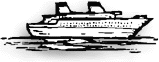
|
|

|
Building Relationships:
Working with the Clients & Profits Helpdesk
Regardless of the
where you work or what you do, working together is
the foundation to building successful relationships.
When you choose a system like Clients & Profits,
you're starting a relationship that lasts for years.
You'll find that the relationship with the C&P
Helpdesk is vital to your success.
We're always here to help because our business relies on your
satisfaction That's why we survey dozens of callers every week
about the job we're doing. (We're especially proud that in 2002
over 93% of respondents said that their calls to the helpdesk
went very well).
Here are some tips for getting better help:
 Everyone
who uses Clients & Profits at your company can call the Helpdesk.
There's no limit or restrictions how often they can call. Everyone
who uses Clients & Profits at your company can call the Helpdesk.
There's no limit or restrictions how often they can call.
 The
Helpdesk is busiest from 9am-2pm, especially
on Mondays and the day after holidays. The
Helpdesk is busiest from 9am-2pm, especially
on Mondays and the day after holidays.
 We
respond to phone calls first,
then e-mails. Use e-mail if
the question is fairly straightforward
and you're not in a bind. For
urgent problems, always call
the Helpdesk instead. We
respond to phone calls first,
then e-mails. Use e-mail if
the question is fairly straightforward
and you're not in a bind. For
urgent problems, always call
the Helpdesk instead.
 When
you call the Helpdesk, our
automated call system routes
your call to the next available
staffer. If no one is available,
you'll be prompted to wait
or leave a voice mail. If you
leave a voice mail, it will
be returned promptly. When
you call the Helpdesk, our
automated call system routes
your call to the next available
staffer. If no one is available,
you'll be prompted to wait
or leave a voice mail. If you
leave a voice mail, it will
be returned promptly.
 It's
helpful to designate a "system
manager" for Clients & Profits,
someone who can coordinate
training and support, maintain
the database, and keep track
of updates. It's
helpful to designate a "system
manager" for Clients & Profits,
someone who can coordinate
training and support, maintain
the database, and keep track
of updates.
In rare cases, C&P R&D may ask for a copy of your database
to troubleshoot a hard-to-reproduce problem. If this happens,
you don't need to stop working while we research the problem. |
|
Continued
from previous page
Don't be a control freak
OK, control is one thing, but control freak is entirely different. Unless
you're superhuman or have months to spend ramping up, don't implement
C&P single-handedly. Chances are, you wouldn't handle a client job
by yourself, so why go Clients & Profits alone? While installing
Clients & Profits isn't difficult, there are many details that you
need to be mindful of. Getting a hand will significantly reduce the time
it takes&emdash;and result in a much more complete implementation.
Get your managers involved. Delegate the responsibility of identifying
what each department needs and who needs to do what. With this analysis,
you can map out the process of your shop's workflow. Your objective is
to make the data flow smoothly from beginning to end, and that means
taking out some roadblocks. With confidential G/L accounts, the ability
to hide costs, and other detailed user privileges, there won't be a problem
with letting your staffers access Clients & Profits and keeping proprietary
information under wraps.
Easy does it
Now that you have a work flow map in hand and the roles of your staffers
identified, start building the database. Since you have the big picture
written down (your goals and map) focus on the primary elements that
will anchor your database: users, the chart of accounts, tasks, clients
and vendors, and status codes. While the database can grow quite large
over time, you only need to focus on these five areas to begin with.
Focus on current workflow
Enter just the data you need today (more can be added later) and with
enough detail so work flows smoothly through the shop. Remember, when
staffers add job information in the front end, billing and financial
analysis are quicker and more accurate on the back end.
Chances are, if you have a good map, you won't need to revamp the database
later. Don't let fear keep you from taking that first step: nearly everything
can be edited so don't worry about making mistakes.
Put the pedal to the metal
With the basics in place, it's time to get more out of Clients & Profits.
There are dozens of tools built into Clients & Profits to help you
speed up the current workflow. Setting them up takes a few minutes but
saves hours each week by automating repetitive processes, plus jobs stay
on schedule and on budget. |
|
Another great way
to pick up the pace is to get some training. Attend a C&P
new-user training class or power-user Wednesday Workshop, or
bring in an on-site trainer/consultant for specialized one-on-one
training. Both provide a great opportunity to learn the in's
and out's of Clients & Profits and, weighed against the cost
of lost time and unrecovered expenses, are a real bargain.
Say what?!
For the first few months that your shop is running live, set up a feedback
process so everyone who is using Clients & Profits can tell you what
they think. You might want to set up a bulletin board on your local network,
create an electronic mailbox to receive comments, or hold weekly meetings.
It might take a little while to set up the feedback process, but the
comments will be invaluable. You'll be able to find out what is and isn't
working, why, and what needs to be fine-tuned. Remember, you're reaching
for that goal&emdash;the one you put in writing&emdash;so don't be tempted
to compromise with an "almost" system just because the going got a little
gnarly. Clients & Profits can take your agency as far as you're willing
to take it.
Keep the faith
If you've used Clients & Profits for years, or are still new to the
system, the best way to keep your Clients & Profits running smoothly
is to keep abreast of Clients & Profits news. Bookmark your favorite
Clients & Profits web pages (see page 7 for best of the C&P web
site), call the Helpdesk, and tune into training classes (they are broadcast
live over the Clients & Profits web site, free of charge).
Clients & Profits also hosts an online user group so you can keep
in touch with fellow Clients & Profits users to discuss everything
from how much to bill for photocopies to salaries for new hires to better
financial management tips. With nearly 1,000 registered members, the
collective expertise is mind-boggling.
Clients & Profits is always searching for ways to make your experience
more useful and more profitable. That's why the software is updated and
upgraded regularly&emdash;and that's why we listen to your needs, just
like you listen to your clients' needs. Tell us what you think, what
you need, and where you want Clients & Profits to take you. If it's
possible, we'll find a way to get there.
Judith
Hector is the director of marketing for Clients & Profits.
She co-edits the quarterly newsletters. |