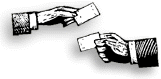
Building
Relationships: Working with the Clients & Profits Helpdesk
Regardless of the where you work or what you do, working together is
the foundation to building successful relationships. When you choose
a system like Clients & Profits, you're starting a relationship that
lasts for years. You'll find that the relationship with the C&P Helpdesk
is vital to your success.
Questions & Answers
There are so many reports in Clients & Profits. How can I know which
to use? Get answers to this and other important questions, along with
some guaranteed
great ideas.
AN
INSIDERS GUIDE TO CLIENTSANDPROFITS.COM
Get the information you need to work your best -- right from
the source!
The Clients & Profits Support web site -- your online helpdesk --
is your best source for 24-hour-a-day help for your Clients & Profits
system.

Printer-friendly
Click the link below to download the complete Acrobat-based version of
the newsletter:
 Back
on Track (352k) Back
on Track (352k) |
|
By Judith Hector
There are a lot of reasons why shops get Clients & Profits: better
job management, accurate costing, easier billing, complete financial
analyses, full agency integration. There are probably as many
reasons as there are agencies using it. But no matter how compelling
or logical the reason was when the decision was made to buy
it, sometimes the enthusiasm fades away after the box is opened.
Sure, getting Clients & Profits up and running isn't as easy as,
say, installing new fonts. But it isn't as hard as it might seem either.
And the beautiful thing is, once you get the Clients & Profits database
framed with a few key elements, you're more than halfway done.
If you just bought Clients & Profits, or even if you bought it years
ago but didn't get it fully running, follow this step-by-step guide to
rev-up your Clients & Profits software. You'll end up with a clean,
fast-running system that tracks jobs from the proposal to final billing,
and leaves a data trail that can be compiled into hundreds of reports.
Develop a game plan
Tackle Clients & Profits like you would a new client job. First,
get to know Clients & Profits. If you're not intimately familiar
with the scope of tools built into Clients & Profits, crack open
that feature guide and glance at the section tabs. You'll find everything
there from Job Tickets to Media to General Ledger, plus a handy flowchart
that illustrates how data entered at one end makes everyone's job easier
down the road (no more double-entry!).
Once you have your head wrapped around Clients & Profits, zero in
on the end goal. Figure out what you want to accomplish then, just like
your creative brief, write it down. It will help you keep moving forward
when you feel like you're slogging through hip-deep data with no end
in sight. There is an end. We promise.
Continued on the next page
|
|
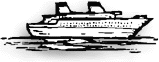
DESPERATE
FOR DETAILS? JUST CLICK 'i"
With the release
of Clients & Profits 5.0, the program's documentation was
split into two parts: a printed Feature Guide and a new online
User Guide.
Want something changed?
Here's how.
There's never been a shortage of opinionated users (that's
for sure). But that's fine, because feedback from users like
you has made Clients & Profits what it is today. And we've
developed a better way to make your voice heard. Here's
how ...

GUARANTEED
GREAT IDEAS!
Tips From the Clients & Profits
Experts. Some of our best consultants share their tips for putting
Clients & Profits to work.
THE
END OF CLIENTS & PROFITS
Every now and then I hear rumors that Clients & Profits
is closing down, giving up the ad business for good. We all
know competitors will say anything, so why worry? |