Free help: USER GUIDE
Home > Clients & Profits X User Guide > My_cpx > My Calendar

|
Clients & Profits X Online User Guide |
The My Calendar page is a monthly planner to help you better schedule your time--and remember where you’re supposed to be.
The Clients & Profits X calendar is an online planning tool for both individual staff members and the company as a whole. It is designed to help you easily add, edit, and prioritize your daily activities (as well as those for different departments and the company itself), planning months into the future.
The calendars are universal, so everybody in your shop who uses My Clients & Profits! X can share them.
When the calendar window opens, it displays each day's entries. Clicking on a day opens the Day-at-a-Glance window, which shows the day's entries in more detail.
To choose a calendar
1 Choose My > My Calendar to open the My Calendar page.
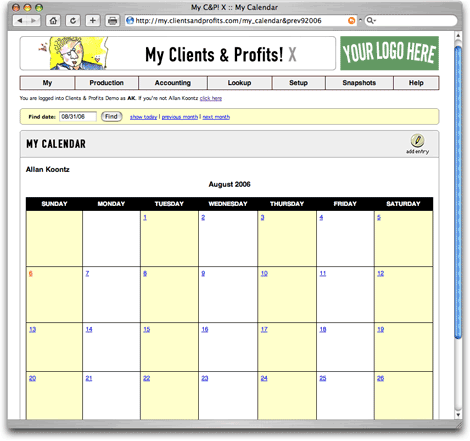
The My Calendar web page opens.
The Calendar window will display the month's entries for each day of the month. Since the space available for each day of the month is limited, you'll see an abbreviated version of each calendar entry.
Click the previous month and next month buttons to see different months.
To jump to a specific day, enter the date in the Find Date field then click the Find button. The calendar will display the selected month's entries.
To see a calendar's daily entries
Clicking on any day in the Calendar window opens the Day-at-a-Glance window, which shows the day's entries in more detail. You can also add new entries from this window.
To add a calendar entry
Calendar entries can only be added once a type of calendar (i.e., personal, media, etc.) is chosen and displayed then by clicking the Add Entry button. Click here for step-by-step instructions.
|
Calendar |
How it works, how it's used |
|
Personal |
Shows only the calendar entries you added personally. You can only see your own personal calendar's entries. Also, you can't add personal entries for other staff members. (Remember, there should be no expectation of privacy on your personal calendar since it is stored on company property.) |
|
Company |
Shows calendar entries that affect the entire company, such as holidays, events, or announcements. Entries added to the company calendar are public, so everyone will see them. |
|
Client |
Shows appointments, dates, and other calendar entries for one selected client. Client calendar entries can be added by anyone in the company. |
|
Traffic |
Shows calendar entries that involve production that are added by the traffic department. |
|
Media |
Shows space closing and material due dates from insertion and broadcast orders, as well as entries added by members of the media department. |
|
Accounting |
Shows important dates (e.g., tax payments, rent due, etc.) added by members of the accounting department. |
|
Cash |
Shows expected client payments (using the A/R invoice's pay date) and planned cash disbursements (using the A/P invoice's pay date) as well as manually added entries added by the accounting department to manage cash. |
Depending on your access privileges, you can see and add entries to one or more of the calendars. Calendar entries can only be added once a type of calendar (i.e., personal, media, etc.) is chosen and displayed.