Free help: USER GUIDE
Home > Clients & Profits X User Guide > Setup > Approval Preferences

|
Clients & Profits X Online User Guide |
![]()
The Approval Manager dramatically enhances the existing approval functionality offered by Clients & Profits for years. It simplifies and automates the entire approval process for jobs, estimates, POs, IOs, media plans, and vendor invoices.
Clients & Profits will email staff members and clients when a step needs their approval, then lets them track their approvals right from Clients & Profits. Anyone can add a request, but only staff members with the proper access privileges can approve a request.
To configure Approval Preferences
Choose Clients & Profits X > Preferences (on a Mac) or Setup > Preferences (on Windows), then choose Approvals from the preference pane on the left.
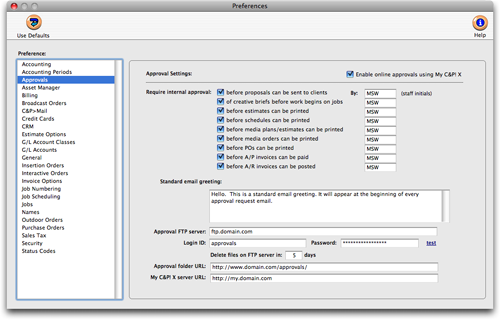
Select the checkbox to enable online approvals and they can be made for jobs, estimates, POs, change orders and more from any web browser if you're using the My Clients & Profits! X add-on web server.
There are several options available for you to require internal approvals in specific situations. You can require an approval before proposals can be sent to clients, before estimates, media orders, POs or media plans can be printed, before A/R invoices can be posted, and many more.
There's also a field for a custom standard greeting for approval emails. It appears at the beginning of every approval request email, including clients and staff members.
Configuring your FTP server settings for approvals enables Clients & Profits X to upload documents for approvals to your web server. Enter the FTP server address, login, and password. If you wish to put a limit on how long these files stay on your web server, you can tell Clients & Profits to delete these files after a specific number of days after uploading.