Free help: USER GUIDE
Home > Clients & Profits X User Guide > Production > Clone Job

|
Clients & Profits X Online User Guide |
Existing jobs can be cloned into new jobs.
Cloning makes an exact duplicate
of an old job, including its estimates but not
due dates, status, or cost and billing amounts.
Cloned jobs get the next automatic job number.
To clone a job
1 From the Job Ticket window, find the job you wish to clone then click the clone button,
(or choose Edit > Clone).
The Clone Job window opens, including all of the details from the job you've
just cloned.
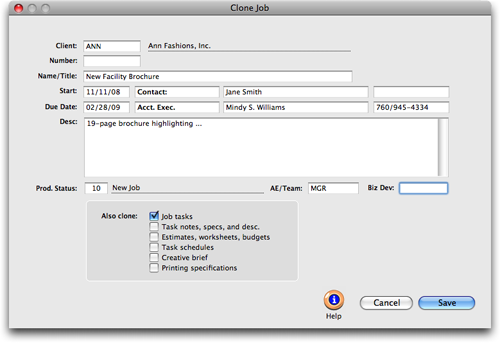
2 Enter the client, client number, name/title, etc.
3 Click Save.
|
|
|
|
|
Learn
how to clone old job tickets to make
new jobs
in this Clients & Profits classroom video training
session. Running time: 4:07 |
|
|
|