|
|
|
MAKE MORE MONEY
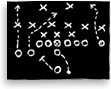
|
|

|
|
Poised for growth?
Then you'll need profit centers
Your shop may be
small now--but it's not always going to be that way,
is it? Or maybe you're already big. Whether you're
ready for it now, or not until next year, profit centers
are a way to track and analyze multiple office or division
finances.
Clients & Profits can handle dozens of different profit centers.
They are set up to track the finances of the shop's different
businesses. Each profit center has its own special set of G/L
accounts, which are entered on A/P invoices, checks, A/R invoices,
client payments, and journal entries. Income statements, trial
balances, balance sheets, and other financials can be printed
for one or for all profit centers.
This ability lets you track the financial performance of different
parts of your business without maintaining a separate set of
books. Profit centers aren't required, and have no other affect
on the General Ledger. Also:
No one has to memorize profit centers. Since they're part of
the Chart of Accounts, profit centers are updated automatically
when a G/L account is selected. All you need to enter is the
right account number.
In C&P Pro, profit centers are integrated with jobs, tasks, staff
members, and clients for better overall accountability.
In C&P Pro, departmental G/L accounts can be set up and used
within a profit center for better cost tracking and analysis. |
|
Continued
from previous page
No more double-entry!
There's no double-entry of work in Clients & Profits,
so there are no complicated modules to integrate, maintain, or close. When job
costs are entered into A/P and posted, those costs go everywhere they need to
go. Automatically, they appear on the electronic job ticket capable of tracking
every bit of accounting detail involved in developing jobs from start to finish.
At the same time, journal entries are made to the
General Ledger. Outside costs are analyzed through the Purchases Journal. Those
costs can be billed to your clients immediately. At any time, you can issue a
check for their payment. All this activity generated from one quick and easy
data entry transaction. (For overhead costs that are recurring, like loan payments,
set them up once for the year, and they'll create themselves.)
G/L detail instantly available for analysis
All transactions that post to the General Ledger
show full debit-and-credit detail, and include the client, vendor, or job involved.
Audit trails can be printed for any period, range of periods, and/or date range.
This high level of detail and flexibility within the G/L makes analysis easier.
Don't worry about transactions posting in the wrong
period; periods are easily locked preventing erroneous postings. And it's a user-defined
fiscal year, too!
Flexible, powerful reporting
Your chart of accounts and account numbers are
completely customizable. Organize your accounts into customizable classes and
subclasses to give financials the exact look you desire.
Profit centers are an important tool to track and
analyze each division's or multiple offices' finances, as each one can have its
own chart of accounts. |
|
Financial
statements can be printed for one or all profit centers. Analyze
profit and loss using both AGI and standard income statements.
Use account budgets to help stay within your business plan.
It's easy to print client and vendor agings for
any period in the current fiscal year at any time. No more holding off working
into the next period or backing out invoices and payments in order to get a clean
aging.
G/L tools help you work smarter
When it's time to do some detective work due to
inevitable data entry problems or system crashes, wouldn't it be great if your
General Ledger would help out? Kind of like having someone "on the inside."
With Clients & Profits, you have "someone on
the inside"-- G/L Tools! Tools like the Auditor that save you from having to
print and analyze hundreds of pages of reports to find accounting problems. The
Out of Balance Checker quickly finds any unbalanced journal entries. Your General
Ledger was never this nice, or smart, before.
Knowing the score means playing the game better
Crunching numbers alone isn't enough. You need
reports that combine and interpret your financial information. Comparative balance
sheets and income statements are just two of many reports that provide insight
into where your shop is going compared to where it has been. With this kind of
critical information, you have the equipment necessary to score and win in the
agency business game!
Mindy
Williams is a senior member of the Clients & Profits
Helpdesk. She teaches the new-user training classes and
edits the quarterly newsletters. |
|
|
|
|
|