 What is the latest update of Clients & Profits and do we really need to be working in the latest version of the program available? What new features, fixes and enhancements are included in the new 10.4 upgrade? Is it important to fix the items listed on the Out of Balance Checker right away? Get the answers to these questions and more in May's Top FAQs.
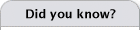 |
| |
 You can access the C&P Online User Guide anytime from anywhere in the program by simply clicking the help icon in the window you're working in. This web-based user guide features step- by-step instructions, tips, explanations, and links to FAQs, tech notes, best practice guides, and video tutorials. It’s continually updated, so it’s more timely and helpful than a printed user guide. You can access the C&P Online User Guide anytime from anywhere in the program by simply clicking the help icon in the window you're working in. This web-based user guide features step- by-step instructions, tips, explanations, and links to FAQs, tech notes, best practice guides, and video tutorials. It’s continually updated, so it’s more timely and helpful than a printed user guide. |
|
|
 |
|

|

FAQ OF THE MONTH After receiving an approved estimate, what do you do when changes happen? Send a revised estimate which just reminds a client how much they are already spending? A better way would be to send a change order. With a change order, the client will only see the amount of the change. The Change Orders FAQ answers to frequently-asked questions about how Clients & Profits X manages change orders.
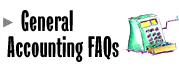
Why do job tasks need
a debit and credit G/L account number? Why doesn't Clients & Profits
print payroll checks? Why should you use the Cash Flash? Get the
inside information from the Accounting
FAQs page.

What is a status alert?
How does someone know what jobs they're responsible for? What's
the difference between traffic milestones and job status? The Production
FAQs page has all the answers.
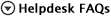
|
TOP TECH NOTES
Performance Troubleshooting
When trying to determine the cause of slowness in C&P, it's helpful to take a step back and look at all of the factors involved. Beyond the program itself, there is a local environment, network topology, database, and server to consider. Faults with any of these can lead to less-than-optimal performance and faults with more than one can greatly multiply the problem.
Custom
Report Tips
The built-in Clients & Profits report writer lets users create custom
job lists, client summaries, accounting reports, and more without rekeying
jobs, clients, costs, and oth er data. This tech note expands on the information
provided in the Custom Reports chapter of the user guide.
Importing
logos
With a scanner and Photoshop, your shop's logo can be pasted into your
Clients & Profits database. This means invoices, estimates, purchase
orders, insertion orders, and statements can be printed on plain paper,
replacing expensive stationery or complicated preprinted forms.

|

|
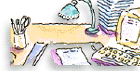
Database
Guide
The Clients & Profits Database Guide is a complete do-it -yourself
guide to maintaining, checking, and managing your C&P database. You'll
find easy-to-understand explanations about how the database works, why
it can become damaged, and how to troubleshoot data problems. It's an essential
resource for anyone who has to manage Clients & Profits.
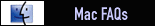
Top Macintosh FAQs
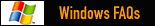
Top Windows FAQs
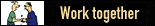
Cross-platform
FAQs
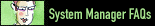
System
Manager FAQs

|