|
|
|
ACCOUNTING Q&A

|
|
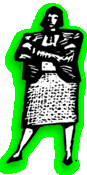
|
GUARANTEED
GREAT IDEAS!
Six
Accounting Tips from Rebecca Cox, C&P expert trainer
Rebecca Cox has
trained hundreds of Clients & Profits users since
joining the company in 1991. Here are her best accounting
tips:
Always print proof lists: "Sure,
you work carefully. But sometimes mistakes
happen. Checking proof lists before
posting gives you a chance to catch
and correct mistakes before they affect
the jobs, clients, the G/L, etc.--which
are time-consuming to undo."
Check your trial balance
every day: "The trial balance
provides an immediate overview
of account balances. It's very
easy to run, and takes only
seconds. Be sure to review
key accounts like cash, A/P,
A/R, income, and job costs
for any balances that just
don't look right."
Lock accounting periods: "It's
a good idea to lock all accounting
periods, except for the current
period, to keep people from
working in prior months that
are closed."
Don't ignore accounting
problems: "Accounting problems
just don't go away--they usually
reappear when you have the
least time to fix them, like
at year-end. So use the G/L
tools provided by C&P, like
the Auditor, to find and fix
problems when they occur."
Reconcile bank accounts
monthly: "As an accountant,
it's your duty to watch the
cash. That's why it's vital
that every bank account is
reconciled with bank statements
every month. With Clients & Profits,
it's easy and relatively fast,
since everything is reconciled
online."
While you're at it, reconcile
agings with the balance sheet: "The
totals from the A/P and A/R
agings must match the A/P and
A/R control accounts in the
General Ledger--if not, use
the Auditor tool to find the
data-entry errors and fix them." |
|
Q.
What happens at year end?
Many things happen at year end; most of them are automatic once the year-end
process is begun. Since Clients & Profits supports accounting periods
past your current fiscal year, there is no real sense of urgency about
year-end closing. Data for the new year can be kept separate from the
year to be closed. From the General Ledger window, choose Edit > G/L
Tools > Close Year. It'll prompt you for your Retained Earnings account,
then start closing the fiscal year. From that point on, it's automatic.
It can take several hours, so don't close the year while others need
C&P. You'll be notified when the Close Year tool has finished.
Q. Can I delete a G/L account anytime during the year?
Not if there is any activity in the current year for the G/L account.
Even if you create a journal entry to transfer the complete balance from
the account, you must wait until you close the current fiscal year.
Q. What's an easy way to duplicate a routine set of journal
entries?
You have two options. Existing journal entries can be cloned (i.e., copied)
as many times as needed. Or you can create new journal entries as recurring
entries. This allows you to set up a schedule by which duplicate journal
entries will be posted in future periods.
|
|
Q.
What's an auto-reversing entry?
If you choose this option when adding journal entries, then automatic
reversing debit and credit entries are made into the next accounting
period. This is particularly useful for entries like month-end accruals.
Q. How do I track vendors that need to be reported on 1099s?
Year-end 1099 reports and forms are printed using vendor information
entered onto the year's checks, including the vendor's tax ID number.
For a one-time vendor, an individual check can also be designated as
1099-able. You can type the vendor ID number right onto the check.
Q. I'm looking for a specific journal entry. What's the easiest
way to find it?
Finding journal entries has never been easier! You can find them using
any part of their reference number. Don't know the reference number?
Then find by a range of dollar amounts, dates, or account numbers.
Q. We try not to pay vendors until clients have paid. Can
Clients & Profits help us?
In Clients & Profits, you can select only the A/P invoices that have
been billed to a client and the client's payment has been received. This
option is available only when autopaying A/P invoices.
|
|
|
|
|
|