|
|
|
WORKING SMARTER EVERY DAY

|
|

|
|
Stopping Curious
Eyes, Prying Minds, & Possible Spies
Spies? Well, your
shop probably doesn't have spies. But every business
has its share of nosy staffers who want to know the
shop's numbers. Or who just want to do things they're
not authorized to do. That's why security is a big
part of Clients & Profits.
First of all, no one can open the C&P database without being
an authorized user. That's why Clients & Profits makes everyone "log
on" by entering their initials and a unique password. The things
they can do in C&P are controlled by user ID, which contains
their access privileges (and are set by the Clients & Profits
system manager). These privileges define what menus they can
chose, what kinds of entries they can make, and what kinds of
reports they can print. Some user-defined privileges include:
Every user has custom access privileges to menu commands, jobs,
job costs, and accounting functions.
A user can be limited to posting only their own work. Also, a
user can be prevented from unposting so that errors have to be
brought to management's attention and not hidden.
A user can be restricted to only selecting tasks from a job ticket,
so that new tasks can't be added to it on the spot.
A user can be limited to using only the default G/L accounts,
which are copied from Preferences as well as job tasks. This
helps prevent miscoded journal entries
In Clients & Profits Pro, a user's access and their password
can be set to expire at a certain date. This is an ideal option
for part-timers, temps, and freelancers. |
|
By Rhonda
Brazelton
Cash is the lifeblood that keeps
the doors open and business operating. And it's also the hardest
asset to hold. Every advertising agency controller knows the delicate
balancing act that goes on between paying vendors and employees,
and keeping enough cash to meet current overhead requirements.
In Clients & Profits, the Daily Cash Flash helps you meet the
needs and challenges of managing the shop's most liquid asset.
The Daily Cash Flash is a Snapshot report (choose Snapshots > Cash
Flash) that's designed to provide the agency controller, bookkeeper and
agency owner a single report indicating the company's liquidity at any
time. In less than a minute, you can know your cash balance, A/R (client)
totals aging, A/P (vendor) total agings, and the total of deposits made
into and checks written from Clients & Profits for a single day.
Better yet, Clients & Profits can send the Daily Cash Flash automatically
to the agency president's e-mail account as many times a day as he or
she wishes to see it. |
|
The
Daily Cash Flash is more that just an historical reporting tool.
It's also a planning tool. One of the Cash Flash reports shows
what's due from clients and vendors based on the due dates from
A/R and A/P invoices.
All of this information comes together on the report called the Daily
Cash Flash. Since the information for the Daily Cash Flash is drawn from
several different parts of Clients & Profits, there are a few procedures
you need to make sure are in place to keep the information provided as
accurate as possible. On a monthly basis, be sure to reconcile all of
your bank accounts in Clients & Profits to your bank statements,
as well as reconcile the vendor and client aging balances to their respective
A/P and A/R accounts in the General Ledger. If you have questions on
how to do this, you'll find step-by-step instructions on the Clients & Profits
web site.
Rhonda Brazelton is the lead programmer
for Clients & Profits. |
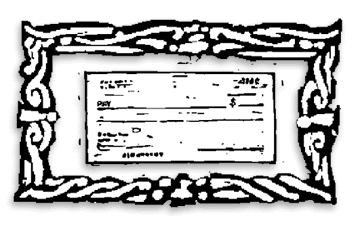
|
|
|
|