|
|
|
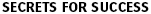
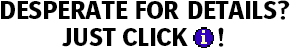
|
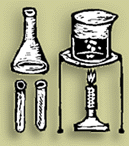
|
|
Want something
changed? Here's how.
There's never been
a shortage of opinionated users (that's for sure).
But that's fine, because feedback from users like you
has made Clients & Profits what it is today.
Since the first
version of Clients & Profits was made way back
in 1986, we've always been committed to making it do
more and work better.
Your suggestions
matter to us, whether it's a wish list request, a bug
report, or just a comment about something you like
or don't like. But with thousands of users, it became
difficult to manage so much feedback. So we've developed
a better way to make your voice heard. Click
here.
It's simple: All
you do is enter your e-mail address, the version of
Clients & Profits you're using, and the issue's
subject and description.
You'll get a confirmation
e-mail within ten minutes. Your bug report or wish
list request is logged into our automated R&D database,
which lets us manage the feedback. As we review your
issue, you can track its progress via e-mail -- you'll
even be notified via e-mail when the issue is resolved.
It's a great way to stay in-the-know about the direction
of Clients & Profits, so you can better plan your
agency's future.
The fine print
The bug report/wish list web page shouldn't be used
for requesting technical support, since the system
isn't monitored in real time; instead, email
the helpdesk.
Also, all feedback becomes the exclusive property of
Clients & Profits Worldwide according to the terms
defined in the Software Proposal and License Agreement.
Please don't send us anything that your organization
considers proprietary or confidential. |
|
By Mindy
WIlliams
With the release of Clients & Profits 5.0, the program's documentation
was split into two parts: a printed Feature Guide and a new online User
Guide.
The new Feature Guide (which is included as PDF files on your C&P
5.0 CD) provides a visual overview of the system's key features. In addition
to explaining how each feature works, it offers more screen shots and
captions to better illustrate what each window's fields, buttons, and
links do.
What isn't included in the Feature Guide are step-by-step instructions;
they've been converted into web pages and integrated in the Clients & Profits
web site as an online user guide.
The idea was to simplify the printed manual -- what new users use most
-- and focus on just what they need to get going. By making the user
guide web-based, the printed manual got more room to introduce the upgrade's
many new features (and keep the binder from getting even heavier). |
|
A web-based user
guide has several compelling advantages, too. First, it's searchable
in ways a printed manual can never be; it's interactive, with
links, FAQs, tech notes, tutorials, and sample reports; and,
most importantly, it can be refreshed much more easily and frequently
than a printed user guide.
Using the online User Guide couldn't be easier, either: Simply click
button from any Clients & Profits 5.0 window. In seconds, the user
guide page appears in your web browser (assuming you have an internet
connection, of course). This means no more dog-eared or out-of-date pages&emdash;and
no more fumbling through an index to find an answer.
You can see the online user guide here.
Mindy
Williams is a senior member of the Clients & Profits
Helpdesk and co-edits the quarterly newsletters. |
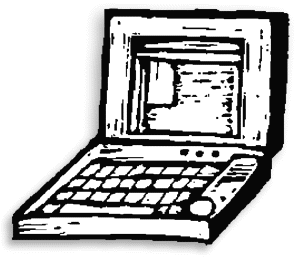
|
|
|
|