|
|
|
MAKE MORE MONEY
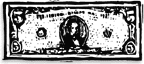
|
|
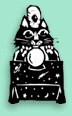
|
|
Mysterious
media terms explained
Whether
you're new to media buying or an accountant trying
to help out the media department, speaking media is
like speaking a different language. Key media terms
include:
Media
plan A detailed listing of the print ads or broadcast
spots to run for a particular campaign. Media plans
are created for clients to review and approve. Media
orders are then created from media plans.
Media order A print insertion order
or broadcast order created for a station or
publication. The media order is the equivalent
of a purchase order, explaining how and when
an ad should run -- and how much the ads will
cost.
Commission The amount the shop earns
by placing the ad with the station or publication,
typically 15% of the ad's gross cost.
Pub code The pub code identifies the
publication on media orders. It is usually
an abbreviation of the publication's name.
Spot An advertisement that runs on tv,
radio, or cable.
Flight dates An advertisement that runs
on tv, radio, or cable.
Print buy Any advertisement that runs
in a printed publication, such as a newspaper
or magazine.
Space closing The deadline for which
an ad can be ordered from a station or publication.
Materials due The deadline for which
the station or publication must receive the
ad from the agency for broadcast or publication. |
|
Continued
from previous page
The
media order is the start of the accounting process. So whether
you buy media with Clients & Profits or import them from a
media buying system, it must be billed to the client then reconciled
with the vendor's invoices. Media invoices are self-reconciling
with insertion and broadcast orders, so it's easy to see if the
ads you ordered actually ran.
... from start to finish
Make goods can be added as needed, which are reflected
on the clients' media billings. Since media orders are integrated with the accounting
system there's no double-entry anywhere, including billing. Insertion orders
can be prebilled instantly, or billed together in batches on the same invoice.
Each media invoice shows clients clearly and concisely how they spent their media
dollars were spent.
Insider knowledge
The benefits are greater than better communication
between media, production, and accounting or a faster billing cycle. The media
spending reports provided by Clients & Profits give the media department
the facts they need to make their accounts as profitable as possible. Media spending
and performance reports are based on up-to-the-minute media orders and billings,
so they are always current. And they can be printed by media buyers and account
managers whenever they're needed.
Inside information
Media reports look at media traffic, spending,
and performance from every angle. The Client Media Calendar is the first place
to see which ads are running by month (see pages 4-5). It's a great report to
print each Monday. The Space Closing and Materials Due reports list critical
upcoming deadlines from broadcast and insertion orders.
|
|
They're
ideal reports for both the production department and the media
department. The Unbilled Media report lists insertion and broadcast
orders that have not been billed to clients, grouped together
by client and sorted by order number. It's a terrific checklist
for the accounting department during billing time.
Account managers and media buyers can instantly
see how clients spend their media dollars with the Recap, Reconciliation, and
Monthly Media Spending reports. These reports can be printed for one client or
for all clients with media orders for a selected time frame. The Monthly Media
Analysis totals media spending for each month of the year by client and for each
station/publication. The Mix Analysis report compares quarterly media spending
by type of media (i.e., cable, radio, web, etc.) And the Media Vendor Volume
Analysis ranks stations and publications by order volume to show media buyers
who gets the highest dollars from the agency (and how they could possibly make
a better deal next year). Together, they keep the shop focused on how clients
are spending their media dollars.
You'll find examples of these media reports on
the Report-o-matic.
The only way to handle volume
In the ad business, it's not unheard of for a large
media account to seemingly fall from the sky -- and double your shop's media
billing almost overnight. Your agency's ability to handle a media-spawned surge
in billings can mean the difference between keeping the account profitable or
losing it completely. And you'll find no better tool to help manage media than
Clients & Profits.
Mindy
Williams is a senior member of the Clients & Profits
Helpdesk. She teaches the new-user training classes and edits the
quarterly newsletters. |
|
|
|