|
|
|
SECRETS FOR BILLING SUCCESS

|
|
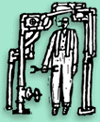
|
MEDIA ESTIMATES
--
QUICK, SIMPLE, PRACTICAL
If media planning
seems too complicated, there is a better solution: media
estimates.
While media plans are elaborate and detailed, media estimates
are concise, simple, and effective for clients who buy small
amounts of print advertising. That's because media estimates
are less structured and more customizable. They let even an inexperienced
media buyer create a professional-looking presentation of a media
campaign to a client.
Creating a media estimate is very easy (it's very similar to
opening a new job, actually). All you need to enter is the client
number, a job number and task, a description of the media campaign
(i.e., objectives, target market, etc.), and each ad that's going
to run in each publication. Each media buy on the estimate includes
a publication name, issue date, close date (which is used by
the media traffic report), an ad number or caption, size, and
cost.
Media estimates can be created for any client. The printed media
estimate has space to be approved by up to three different people,
which gives the shop a paper trail to prevent disputes at billing
time. Once a media estimate is approved, insertion orders can
be created from it. The insertion order has all of the same information
as the media estimate, so there's no double-entry. The entire
process is very fast.
There's nothing to limit you from using media estimates with
media plans. So it's possible to use media estimates for your
small media clients, while creating detailed broadcast and print
plans for your larger ones.
|
|
By Kent
Richardson
If you're buying media with SmartPlus,
Strata or TAPSCAN and re-typing those orders into Clients & Profits,
you're working too hard. There's a better way, and it's called
Media Link.
Media Link is an add-on for Clients & Profits
that imports media buys and vendor invoices from your media buying system directly
into your C&P database -- automatically. Without it, each media order has to
be entered into Clients & Profits manually, one at a time. Not only is this
tedious, but it's easy to make expensive data-entry mistakes.
The C&P Media Link can be fully automated to import
newly-created buys at selected intervals. Or, it can manually import new media
buys one by one.
Here's how it works: Your media buying system --
SmartPlus, Strata, or TAPSCAN -- exports newly created orders into a special "media
buys" folder on your server. The Media Link regularly checks this folder for
new orders, then imports them automatically into Clients & Profits.
|
|
The
imported buys appear as insertion or broadcast orders in Clients & Profits.
As media orders are imported, they update the right jobs and
tasks. Once imported, they can be pre-billed individually or
in a batch -- which can vastly improve your media-related cash
flow.
A detailed log tracks the date and time of every imported media order.
Media Link will even notify you via e-mail whenever a new media order
is imported.
The C&P Media Link can easily handle hundreds of incoming media buys
per day. It works on both Mac and Windows. So even if your media buying
system runs only on Windows, its media buys can be imported by Media
Link running on a Mac.
"'For high-volume, broadcast-oriented shops like ours, this is the best setup," says
Phyllis Beamer of Pepper & Associates, which buys its media with Strata.
Kent Richardson is
a senior member of the Clients & Profits Helpdesk. |
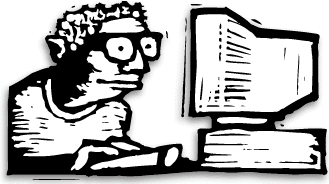
|
|
|
|
|