|
|
|
MEDIA Q&A

|
|
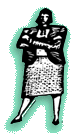
|
GUARANTEED
GREAT IDEAS!
Media Tips from Real Clients & Profits Users
These
Clients & Profits users share their tips on how
they manage media better:
Clone media estimates and media plans to prevent
duplicate data-entry "Cloning media estimates
and media plans cuts down on data entry time
for new ones that are similar to ones you've
already made. Nine times out of ten I clone insertion
orders because it's so much easier to generate
the IO that way," says Michelle Bussiere of DiBona
Bornstein & Random. "It saves time."
Clone broadcast orders for different stations from the same media
plan "For media annual contracts that need monthly broadcast
orders, just clone the first BO twelve times and change the month.
For a campaign with the same media buys with different vendors,
just clone the first order and change the vendor," says Beverly
Gamalinda of David & Usita Advertising.
Use the media calendar and broadcast worksheets "I
make entries into the 7 Day Media Calendar to
help me keep track of media buys. It lets me
know when materials are due," says Amy Stamilio
of Stray Cat Communications. "We also print broadcast
worksheets instead of broadcast media plans because
our clients demand a lot of detail. Worksheets
print the total number of spots by program, and
even print the plan's user-defined fields."
Bill media costs separately from other work "We
think billing media costs separately from other
creative, production, and PR is clearer for the
clients," says Donna Belardi of Diccicco Battista
Communications. "Most of our clients want to
see the cost of media placement separately from
the cost of production, so that's what we give
them." |
|
Q.
What's the difference between media estimates and media plans?
Media estimates are simpler. There are specially designed media windows
and forms for plans; estimates are free-form. Customize information on
estimates as needed. Each estimate can conceivably have different labels
and headings, depending on the different kinds of media that you buy.
Both plans and estimates create IOs by a button click.
Q. Is there a quick way to see the client invoice on which
an insertion or broadcast order was billed?
Yes. First, find the media order then double-click on the
media buy from the order. (This is important since each media
buy can be billed on different invoices.) The Edit Media Buy
window opens, displaying the buy's details. You'll see the media
buy's A/R number at the bottom of the window.
Q. How are insertion and broadcast orders numbered?
Clients & Profits numbers purchase orders, broadcast
orders, and insertion orders separately. The starting number
for each order type is entered in Preferences. For example,
POs can be numbered starting from 1000, insertion orders and
broadcast orders can start at 20000.
|
|
Q. How do media
estimates and media plans affect jobs or tasks?
They don't. Media estimates and media plans function as a preview
to a client's media order. They allow media buyers (and clients)
to review and revise media buying strategy until clients approve.
Jobs and tasks aren't affected until media orders are added or
media invoices are posted.
Q. Can insertion and broadcast orders only be created from
media estimates or media plans?
No, they can be added directly into the Purchase/Insertion
Orders window. If you're working to meet a deadline and need
to submit orders in a hurry, or you've already been given client
approval, adding them yourself is faster if there is no media
plan. There's more double-entry, however.
Q. How does Clients & Profits handle media accruals?
They're completely automated if the "automatically post
WIP accruals" setting in Accounting preferences is checked.
Media accruals are made whenever a media order is prebilled.
Posting the prebilling invoice makes JEs to account for the
vendor's invoice, which isn't usually received until the next
month (or two). The media accruals appear on financial statements
until the vendor's invoice is posted into Accounts Payable,
at which time the accruals are reversed.
For more information on media accruals, visit the Media
Accruals FAQ page.
|
|
|
|