|
|
|


|
|
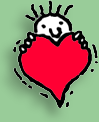
|
|
Favorite client
reports revealed
Clients & Profits
offers hundreds of reports that give you a 360° look
at your shop's production, costs, billings, and finances.
Many, according to consultant Mike Wonnick, can be
shared with clients to prove that you're a valuable
partner, including:
Job Status & WIP. Sort these reports by client, AE, and more
for up-to-the minute status on current jobs.
Job Schedule. Use the job schedule to keep your clients informed,
on track, and accountable so they don't hold you up.
Detailed Job Summary. This report sounds contradictory, but it's
the only way to describe something that fits so much valuable information
all on one page. It provides loads of information, from hours to
estimates, billings to budget remaining. This report along, with
Job Progress, are longtime agency favorites.
Production Planner. Get a one-page look at the timelines of all
jobs in your shop and keep everyone up-to-date on target dates
for all client jobs, as well as identifying heavy and light workload
periods.
Client Invoice Aging. E-mail this report to better manage cash
flow. "This keeps us and the client up to date on how much is outstanding
before it gets out of control," says Rod Delahey of Heyday Communications. "If
the invoices have already been approved, my client can e-mail the
PDF to accounting, making things easier for everybody."
Mike
Wonnick is
a Clients & Profits consultant based in Saskatoon,
Saskatchewan. Contact him at (306) 373-6795 or wonsystems@sasktel.net. |
|
By
Mindy Williams
Get your meetings organized like a pro with just
a few keystrokes and clients may think you've hired a meeting
specialist. From location to duration, who'll attend, and what's
on the agenda, your meeting prep work will be so precise that
clients will think they're getting hours of special attention.
Clients & Profits' new Meeting>Manager informs key staffers in
your shop and at your client's office about upcoming meetings, their
topic of discussion, location, job number, and more.
Once all meeting details are added, send an e-mail -- with no re-keying
-- to all attendees so they know the specifics. Also, take a printout
of the meeting worksheet to make summary notes.
Got too many meetings to manage? The Meeting>Manager window summarizes
all client meetings, including date and time, location, coordinator,
topic, job number (if related to a particular job ticket), and current
status.
|
|
No more last-minute
confusion as location details are clearly listed when you select
a particular meeting.
It's easy to cancel, postpone, or reschedule meetings with just a few
keystrokes. You won't lose any data, and attendees are automatically
emailed with the new date.
After the meeting, demonstrate to your clients just how a well-organized
AE operates by sending a follow-up meeting summary e-mail. The meeting
summary includes areas to recap the discussion at a meeting, outline
any resulting action items, and even schedule a follow-up meeting!
So your clients may think you've hired someone to manage your client
meetings but -- come on -- let's give credit where it's due. Your marvelous
meeting manager is none other than you...with a little help from Clients & Profits!
Mindy
Williams is a senior member of the Clients & Profits
Helpdesk and coedits the quarterly newsletters. |
|
|
|
|
|
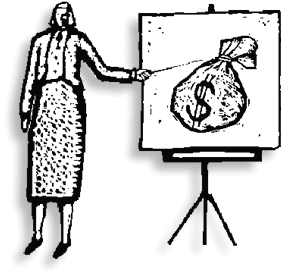
|
|
|
|
|