

|
|
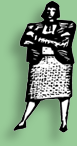
|
GUARANTEED
GREAT IDEAS!
Account
management tips from
the Clients & Profits experts
Some of our Clients & Profits
consultants share their tips for better, long-term
client relationships:
Focus on teamwork "When developing new
Biz, remember that the client's first experience
with the AE cements a lasting perception of
how the agency will handle the account," says
Donna Lynn Johnson. "In just a few minutes,
the client will be able to assess how well
the agency works as a team -- and how well
it can manage the new work. Even the best AE
can't camouflage a disorganized agency team.
If you want more clients -- and to improve
your product -- work on building a team that
communicates well, performs responsibly, and
keeps focused on the client's needs."
Share the job's schedule "An agency
that I work with had recent problems ensuring
their client made their mutually agreed upon
deadlines," says Mike Wonnick. "The client
often cited that they were unaware of the deadline
or didn't recall the conversation setting the
due date. To overcome this, the agency now
provides a detailed schedule for jobs with
client tasks and due dates that are approved
by everyone at the job's start."
Recap and report "Tell clients what
you did, then ask how you're doing," says Bill
Kimball. "Dozens of agencies are knocking
on your client's door. Remind them how wonderful
you are with a monthly letter recapping progress,
issues, and observations. (C&P's Job Diary
is a great tool for this.) Then ask for
feedback on jobs and overall agency performance.
If you suspect serious problems with your client
relationship, get senior agency management
(or even a third party) involved to address
issues and mend fences."
Take notes "The client diary and the
job diary are the best for CYA ('cover your
agency') notes," says Cindy Weston. "Enter
daily/weekly happenings, changes, correspondence,
phone calls, etc. It will help you remember
why the job took so long, why the costs are
so much higher, and, even years later, how
to recreate the job more efficiently." |
|
Q.
Can I "tickle" a reminder about upcoming meeting or events?
Yes. Use the built-in calendars to add daily entries for upcoming deadlines,
meetings, or other important events. When you add the calendar entry,
choose to be automatically notified by e-mail. Determine the number of
days in advance that you'd like to receive the reminder and enter it
in the Add Calendar Entry window. The reminder e-mail will arrive in
your regular e-mail inbox on the assigned date.
Q. Does the My Calendar window sync with my electronic organizer?
Not yet. The ability to import your personal calendar (and others) to
a Palm O/S-based organizer is a currently being developed. We are planning
to include the ability to sync the calendar, client contacts, and other
data in future updates. Currently, you can add a C&P time card to
your organizer and sync it with C&P.
Q. How do I track time spent doing new Biz when I'm away
from the office?
You've got some choices. If your shop has My C&P!, the web-based
add-on for Clients & Profits, you can use your internet browser to
access your database and add your daily time. Or use the Palm OS-based
time card. Either way, there's no reason to wait until you return from
recruiting new Biz to add your time. Remember, when you add time daily,
it's not such a chore, and it's much more accurate!
|
|
Q. When should
I use an overhead invoice and when should I use an expense report?
Add overhead invoices when you owe a vendor money for expenses that don't
affect jobs. Overhead invoices affect your agency's financials, not your
job profitability reports.
Use an expense report to record job costs that you incur while getting
work done. Employee expenses are assigned to jobs and tasks, so they
do affect the job's profitability. Employee expenses can be billed to
the client at their actual cost or marked up.
Q. Can I record my expenses when I'm out of the office?
Yes. With My Clients & Profits! and an internet connection, you can
connect to your shop's database and add your expense report. Expenses
added through My C&P! affect your database as soon as you save the
report, just like your desktop version of Clients & Profits.
Q. How can I enter a potential job in C&P?
If you're using Clients & Profits Pro 5, you can enter a proposal.
Proposals record start and due dates, a creative brief, budget, and more.
Once approved, the proposal becomes a job with one click; if you don't
win the new work, you can kill it with one click, too. If you're using
C&P Classic, add a regular job ticket and assign a status code (e.g.,
900, for easier sorting). When the job is awarded, change the status
code to your "new job" code; if the job is lost, change it to a "lost
job" code (e.g., 910).
|