WORKING SMARTER EVERY DAY

|
|
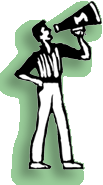
|
Top 10 tips for
better
results from e-mail blasts
Ever wished your
sales e-mails got more response? Get them noticed --
and get results -- with these top 10 tips:
1 - Make
the subject line short and to the point. If
the subject doesn't fit in a standard e-mail
subject column, it's too long. Also, avoid
hype words like "free" and "new." Exclamation
points trigger a quick trip to the trash.
2 - Make the message content relevant. Your recipients are busy,
so don't waste their time.
3 - Use short paragraphs and bullets for quick scanning. Readers
are likely to spend a few seconds skimming content for interesting
news, but they'll hit the Delete key before wading through paragraphs
for something useful.
4 - If the message is long, include an index with HTML links.
Clicking a link lets the reader jump to relevant subjects.
5 - Use text instead of HTML mail. Some people still use slower
connections and will quickly unsubscribe if their inboxes and
servers get clogged.
6 - Don't embed graphics. Again, they can slow down your reader's
system.
7 - Be courteous. Thank the recipients for reading your note.
8 - Include links to download more information, instead of sending
attachments.
9 - Send the message from a "real" person, not an anonymous "sales@agency.com."
10 - Include a working opt-out link. It's not just a good idea;
it's the law. |
|
By
Mary Peczeli
Creatives and suits alike agree that winning new work is exhilarating:
it opens the doors to a new revenue stream and triggers fresh creative.
It lets everyone do what they do best. Clients & Profits keeps track
of the details so you can focus on winning new Biz.
Know who to call. When you add a new prospect to Clients & Profits,
give them a status of "prospect," "hot lead," or whatever best describes
their status. (You can update the client's status at any time.) When
scrolling through the client records, you can filter by client status
code to focus on one type.
Enter as many individual contacts as you need, each with a unique address,
phone, e-mail, and more. Plus, add a few notes in the tickler field,
and you've got a database full of relationship-building tips.
Know what happened and why. Make an entry in the call log to jog your
memory about what was said in phone calls, meetings, and other communications.
|
|
With a master list of subjects,
you can analyze the history and develop a strategy to take clients
to the next level. For example, if the prospect frequently expresses
concern about their competition, you might sell them a competitive
analysis, or address that concern in a brochure that capitalizes
on the client's unique strengths.
Know when and how. Schedule your follow-up letters, phone calls, and
e-mail using the Sales>Maker. Each campaign needs one generic set
up and can be scheduled as many times as you need, generating follow-ups
on a regular basis.
Schedule everything you want to do to win a new client in the client
calendar. Each client has their own calendar, and you can add as many
entries as you need for years in advance (hopefully it won't take that
long!).
With tools built into Clients & Profits, you'll always be in the
know about your leads -- and prospecting will be a breeze!
Mary
Peczeli is a senior member of the Clients & Profits
Sales department. |