|
|
|
CLIENT
P&L ANALYSIS
The
profitability report that leads the way |
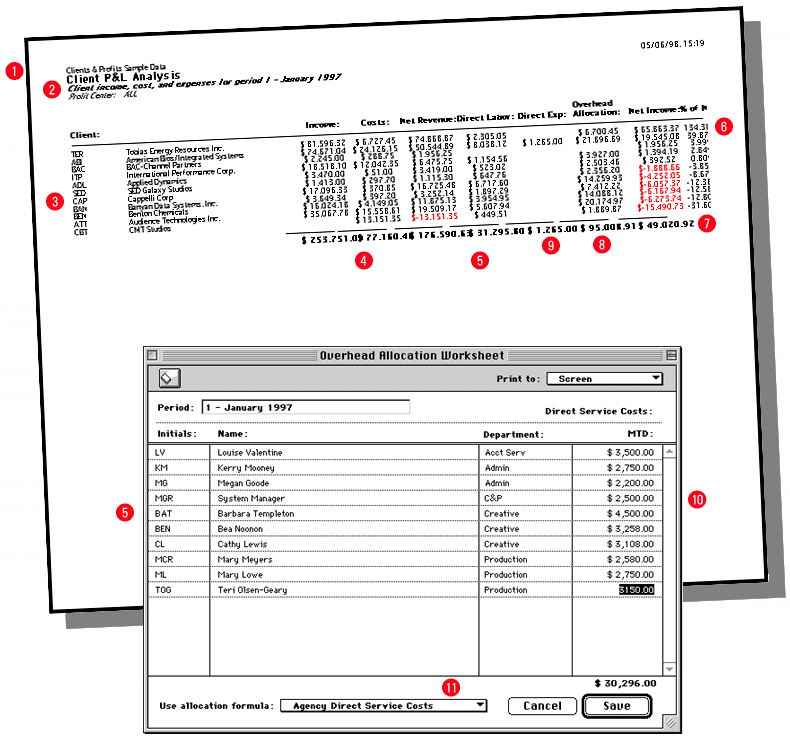
1
- The Client P&L Analysis is the only profitability
report that allocates overhead (non-client related expenses)
after determining net revenue (gross margin) providing
a total profitability picture.
2 - The Client P&L Analysis can be printed for
one accounting period at a time, so printing at the end
of each month is recommended.
3 - Each client's activity during an accounting
period is summarized. The report sorts the most to least
profitable clients so you quickly see who is making you
the most money.
4 - Income and costs appear here automatically
based upon job costs and job billings posted throughout
the month.
|
|
5
- Direct labor amounts appearing here are derived from
information you enter into the Overhead Allocation worksheet.
6 - Each client's total percentage of net income
shows what portion of the profit each client is responsible
for.
7 - Each client's total net income dollar amount
shows pure profit amounts. Those clients showing negative
amounts are losing you money after overhead is factored
in.
8 - All
costs that are not associated with a specific client
appear in the overhead allocation column. The amounts
are determined using the overhead allocation worksheet.
|
|
9
- All costs that are associated with a specific
client and with an expense G/L account (as opposed
to a job cost G/L account) appear in the direct exp
column.
10 - MTD (or Month To Date) amounts should include salary, payroll
taxes and benefits. Any related amount that is not factored in here
appears as overhead.
11 - One of four allocation formulas is chosen
by you. It will determine how overhead is allocated.
Each of these four methods is recommended by the AAAA. |
|
|
|