|
|
|
WORKING SMARTER EVERY DAY

|
|
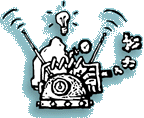
|
|
How to Link Different
Offices
While remote
access solutions like Timbuktu and PC Anywhere do
a great job of connecting stay-at-home bookkeepers
and outside accountants to your shop’s Clients & Profits
database, they don’t offer much for connecting
different offices. That’s because these systems
only allow one person to access Clients & Profits
at a time, which won’t work at all in a multi-office
environment. To support an office full of creatives,
production staff, and accountants, you’ll need
Clients & Profits SQL.
A question of scale. Unlike other
versions of Clients & Profits, Clients & Profits
SQL uses Oracle or Microsoft SQL Server to
process, store, and retrieve data. This makes
it capable of handling the much larger databases
created by companies with multiple offices.
And because it is a client/server system,
it is able to scale up to handle hundreds
of simultaneous users from any location.
Clients & Profits SQL offers speed, security,
and accessibility that’s never been
available from Clients & Profits before.
However, this capability comes at a price&emdash;client/server
systems are much more expensive to use, requiring
experienced database administrators to install,
configure, and support.
What about My Clients & Profits? But
couldn’t a company simply use My Clients & Profits!
to connect the remote offices? While My Clients & Profits!
provides web-based access to clients, jobs,
traffic, and time cards, it does not offer
access to billing, financial accounting,
or management reporting. So while My C&P!
might work for remote sales offices, it won’t
work for full-service offices that need to
bill clients, track payments, write checks,
and print reports. For those people, the
solution is Clients & Profits SQL.
|
|
By
John Duffy
While
the idea of remote
access may seem easy, it’s more complicated than it looks. So
before starting a remote access project, consider the risks as well
as the benefits. This will determine whether remote access is worth
the cost&emdash;both in money, time,
and stress. Ask these questions:
Can it work for us? Is your shop ready for
a project this complicated, time-consuming, and potentially expensive. The answer
involves looking at the sophistication of the people who’ll use it, as well
as the capabilities of the technical people who will install and maintain it.
If the end-users are impatient and inflexible, then they’re unlikely to
tolerate the idiosyncrasies of remote access - and will make your life miserable
when things don’t work. So if you don’t have the resources available
to configure and manage the system, you’ll be forced to rely on expensive
outside help when you have problems--or suffer downtime while you’re trying
to figure things out.
Are we overspending? It’s important
to find the balance between the features and
|
|
functionality
people want (and will use) and the total cost (both hardware
and labor) to set up and manage the system. For good or bad,
there are lots of choices out there&emdash;and lots of vendors
who will sell you what you really don’t need. There are
also lots of vendors who will sell you things that don’t
really work as advertised.
Is it worth the cost? You’ll need to
compare the benefits to your remote users versus the cost of the system over
several years. (Be sure to take into account all potential ISP charges, consultant
fees, hardware repairs and replacements, and software upgrades.) If the numbers
make sense, then remote access will pay off.
So what’s next? List your shop’s needs,
then get information about remote access software, hardware, and service providers.
Try to talk to people who’ve done this before (the C&P user group is
a great place to look). All this will help you find the remote access system
that’s right for you.
Considering remote access? Be sure to ask yourself
these questions first.
John
Duffy is a senior member of the Clients & Profits Helpdesk. |
|
|
|
|
|
|
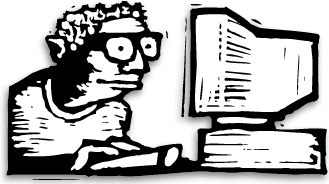
|
|
|
|