Free help: USER GUIDE
Home > Clients & Profits X User Guide > Accounting > Estimate Billing

|
Clients & Profits X Online User Guide |
An estimate
billing is an invoice created using the job's
estimate amounts, and not costs
Otherwise, it looks and acts like
progress/final billings. An estimate billing is
a fast, easy way to invoice a job’s estimate.
Like progress/final billings, it’s an express
way to bill a job without having to know -- or
type in -- each job task. It’s fast (and accurate)
because billing amounts are created automatically
from the job’s tasks and their estimate amounts.
It’s easy because all you need to enter is
the job’s number.
If you always bill jobs based on a fixed estimate, then you’ll use
the estimate billing option often. If you generally bill jobs at completion,
the estimate billing option is useful when you sometimes need to bill
a job -- or any part of it -- up front (such as a big printing job, or
the first job for a new client). When you add an invoice using the estimate
billing option, Clients & Profits looks at the job’s tasks.
Every task on the job with an estimate amount is copied to the invoice.
The task’s estimate amount (or any percentage) becomes the invoice’s
billing amounts.
Estimate billings look like regular job invoices (the client won’t
know that it’s an estimate billing unless you say so somewhere on
the invoice). Unlike advance billings, estimate billings affect the job’s
billed totals. Estimate billings can’t be applied to later job invoices
as payments. Also, estimate billings are considered income and appear
on the Income Statement. Once an estimate billing is created, you can
add, remove, and change its billing amounts as needed. The changes you
make will update the job’s totals when the invoice is posted.
|
|
|
|
|
Learn
more about estimate billing
in this Clients & Profits classroom video training
session. Running time: 1:33 |
|
|
|
If
the job has a status alert, you’ll see it as you tab
past the job number field.
To add an estimate billing
1 From the Accounts Receivable window, choose
Edit > Add
New Invoice > Estimate
Billing.
The Add Estimate Billing Invoice window opens.
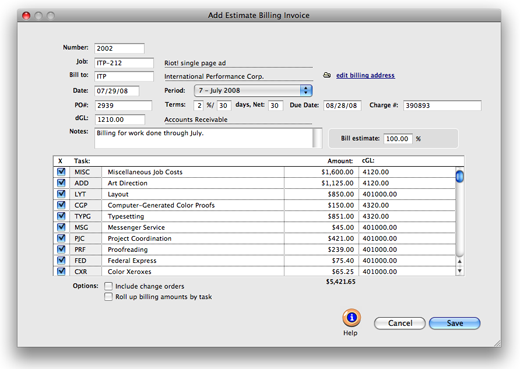
2 Follow the remaining steps to add an estimate billing:
Number New invoices
are numbered automatically (using the invoice number entered
in Preferences). Invoices are numbered sequentially. You
can change the invoice number by selecting it and then entering
your own number. You’ll be notified if the invoice number
has been used before.
Job number The last-used job number is entered automatically
as a time-saver, but can be changed. If you’re not sure
about a job number, leave the field blank then press Tab
to open the jobs lookup list. Double-click on the job to
copy it to this invoice. You can enter any job number you
wish, including jobs that are new, in progress, or closed.
The job’s estimate amounts are copied to the invoice automatically.
The job’s estimate amounts are billed by default at 100%, but can
be easily changed by modifying the bill estimate percentage or actually
editing the billing amounts on the tasks themselves.
Client number Every invoice is billed to only one
client. This client is the one who will eventually pay for
the invoice. The client number is copied automatically from
the job, but can be changed -- which lets you bill the job
to a different client. Tabbing past the client number copies
its name, payment terms, and sales tax information to the
invoice. Any active client can be used on an invoice.
The
job ticket and invoice can have different clients. There
may be instances where several departments of a large corporation
open jobs, but invoices are billed to a third-party. This
third-party, such as the corporate headquarters, would be
added as a separate client and get all of the billings.
3 Enter the invoice date, due date, accounting period,
the client’s PO number, terms, and charge number.
Debit account The default
A/R account, which is copied from Preferences, can be changed
to a different G/L account. This account is debited for the
invoice’s total, including sales tax, when the invoice
is posted.
Notes The work you’re billing can be fully explained
in the invoice notes. These notes, which appear near the
top of the printed invoice (above the billing amounts), can
summarize what’s being billed on this invoice.
Bill estimate percentage You can automatically change
the billing amounts for the entire invoice by changing the
bill estimate percentage then press Tab. The new percentage
will be used to calculate the invoice’s billing amounts.
Any percentage of the estimate can be billed.
4 If needed, edit the invoice’s billing amounts
then click Save.
Only checked tasks will appear on the estimate invoice. To
remove a task from this invoice, uncheck the “X” checkbox.
The description, billing amount, and income G/L# can be changed
for each job task on the invoice without affecting the job
itself.
Once the invoice is added and saved, it must be posted. Posting makes
the invoice permanent, updating the job ticket, the client account, and
the General Ledger. The invoice can be proofed before posting, then changed
as needed (e.g., amounts added or removed, descriptions changed, etc.).