|
|
|
SECRETS FOR ACCOUNT MANAGEMENT SUCCESS

|
|
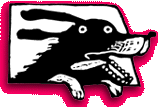
|
Job progress--
AE’s window into job profitability
The 'bottom' bottom-line
is job profit. The trick is to get AEs motivated to achieve
it. The way to motivate them is to give them the tools to
see it for themselves.
 Marty
Pennoni, a long-time Clients & Profits user and
consultant, says, ?I tell every client that the
most important report for job management is the
Job Progress. If jobs are estimated correctly,
hourly rates set correctly, and the company is
staffed correctly, (basically doing everything
owners should do), it's a simple matter: Manage
your job costs at gross to finish at or under
the estimate. If you do this consistently, you
will be profitable.? Marty
Pennoni, a long-time Clients & Profits user and
consultant, says, ?I tell every client that the
most important report for job management is the
Job Progress. If jobs are estimated correctly,
hourly rates set correctly, and the company is
staffed correctly, (basically doing everything
owners should do), it's a simple matter: Manage
your job costs at gross to finish at or under
the estimate. If you do this consistently, you
will be profitable.?
 Job
progress is a report...and much, much
more! It?s an entire job management
area within each job ticket. (Choose
Edit > Job Progress to open the window.)
AEs quickly determine how an entire
job is progressing through focusing
on each task?s budgeted vs. actual
amounts, along with showing percentage
of completion for each task and the
job as a whole. Job
progress is a report...and much, much
more! It?s an entire job management
area within each job ticket. (Choose
Edit > Job Progress to open the window.)
AEs quickly determine how an entire
job is progressing through focusing
on each task?s budgeted vs. actual
amounts, along with showing percentage
of completion for each task and the
job as a whole.
 And
AEs can change their view to tasks
belonging to a certain group through
a pop-up menu. So, for example, they
can zero in on the account service,
creative or production aspects of the
work. This ability reveals and pinpoints
potential problems well before completion
enabling AEs to be proactive with clients. And
AEs can change their view to tasks
belonging to a certain group through
a pop-up menu. So, for example, they
can zero in on the account service,
creative or production aspects of the
work. This ability reveals and pinpoints
potential problems well before completion
enabling AEs to be proactive with clients.
 If
an AE has questions about individual
costs, they can highlight that task
or tasks, then click the Costs button.
All transaction details appear for
easy review. Also, task billings and
purchase, insertion and broadcast orders
are reviewed in the same way. If
an AE has questions about individual
costs, they can highlight that task
or tasks, then click the Costs button.
All transaction details appear for
easy review. Also, task billings and
purchase, insertion and broadcast orders
are reviewed in the same way.
|
|
By
Judith Hector
The fastest,
easiest way for AEs to add new jobs into your Clients & Profits
database is to enter them right from the client’s office using My
Clients & Profits!, the web server add-on for Clients & Profits.
With My Clients & Profits! and a phone jack, AEs can access
your office’s Clients & Profits database as quickly as
they can log onto the internet.
With just a few mouse clicks, AEs can add, view, and
edit job tickets, estimates, creative briefs, job costs, billing status, and
more. They can also review client and vendor information for status or billing
notes—a key step to help avoid costly delays and embarrassing mix-ups.
AEs can stay
in touch with the home office from their hotel rooms, the airport,
or the corner coffee shop (okay, even the beach if they have
a modem, but they’ll never admit it). With My Clients & Profits!,
AEs can achieve three goals:
|
|
 They’ll
spend less time in front of a computer at the office and more time
interacting with clients. That means more work for your shop, and
bigger commissions for them. They’ll
spend less time in front of a computer at the office and more time
interacting with clients. That means more work for your shop, and
bigger commissions for them.
 They
can get up-to-the-minute information to take into a client
meeting, even when they’re on the road. Clients will
be wowed and think you guys are super heroes. They
can get up-to-the-minute information to take into a client
meeting, even when they’re on the road. Clients will
be wowed and think you guys are super heroes.
 They
can enter new jobs, change orders, or important information
right away so your production staff can start working
almost immediately. Faster turnaround can give you a
competitive edge—and you’ll minimize staff
downtime. They
can enter new jobs, change orders, or important information
right away so your production staff can start working
almost immediately. Faster turnaround can give you a
competitive edge—and you’ll minimize staff
downtime.
My Clients & Profits! lets AEs add out-of-pocket
expenses they incur on the road (e.g., client lunches, lodging charges, etc.)
when they happen. By keeping on top of expense reports, AEs can better handle
their work-related cash flow, and accountants can better plan for issuing reimbursements.
Judith
Hector is the Clients & Profits marketing manager. |
|
|
|
|
|
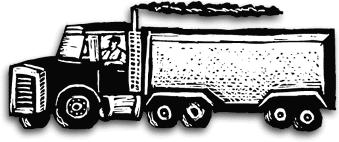
|
|
|
|
|