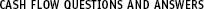

|
|
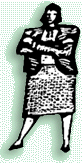
|
GUARANTEED
GREAT IDEAS!
Cash Flow Tips from Real
Clients & Profits Users
These
Clients & Profits users share their tips for managing
cash flow:
Require signed estimates "After getting
burned a number of times, we've gone to almost
always requiring a signed estimate before work
will begin," says Rey Scott of Kich & Company. "Or
if it's a verbal OK, that gets documented as
well. This requirement has strengthened our position
when it's time to get paid."
Stick to a budget "Originally, there were
just two persons doing purchasing, so cash outflow
was easy to track," says Sharon Walker of The
Wallace Agency. "Now that the company has grown
and more people are purchasing, we watch carefully
so our outflows don't exceed our budget. We're
working on a more extensive budget right now
which we'll add to our C&P database to take
advantage of the budgeting reports."
Collect up front...or not at all "One
of our biggest rules is for jobs over $5,000,
we require an up-front deposit of 50 percent.
Without that, you become a bank, and the margins
in advertising aren't that great," says Susan
Ackman of Fraser Wallace Advertising. "Also,
we don't pay any media. Vendors bill the clients
directly."
Bill faster = faster Cash "Billing status
codes automate the billing process and let me
know what's ready to bill. I don't have to ask
a lot of questions or chase people down," says
Rey Scott of Kich & Company. "Before C&P,
the communication wasn't that clear cut so jobs
would be finished and just sit there unbilled.
Now I can go in, sometimes each morning, and
pull up a list of jobs that are ready to bill,
and bill them."
Squeak, squeak, squeak "Always be the
squeaky wheel. Always make noise and never let
your receivables slide," says Roxanne Cowan of
Rutherfod Bolen Group. "I make phone calls for
collections. Knock on wood, our client relationships
have remained good. We go into it smart; we know
where our invoice is in their cycle, and the
account team is always working with the client." |
|
Q.
When is the right time to write off a client's unpaid invoice?
The right time to write off a client's invoice depends on why it's not
being paid. If there's a dispute about work that was done, wait until
your negotiations have ended. Perhaps you'll reach an agreement to collect
at least some of the outstanding monies. If a client goes bankrupt, you
may be able to collect as a creditor of the business, so don't rush to
write it off. If it's just a few dollars or cents (the client misread
the invoice) and you'd rather just write it off quickly, see below.
Q. How do I write off a client's unpaid invoice or the balance
of an invoice?
Once it's been decided that it is the right time to write off an invoice,
it's easy to do. When adding a new Client Payment, select Write Off for
the payment type. Automatically, the usual dGL (probably a cash account)
is removed. You'll type the amount you're writing off as the Amount and
the G/L account to which you're debiting the write off, probably a "bad
debt" expense account. After saving, apply the amount you're writing
off, either some portion or all of an invoice, just as if you're paying
it. This action reduces the amount owed for the invoice or removes the
invoice entirely from the aging without raising the amount in your cash
account.
Q. Can I place a vendor on hold?
If you need to ensure that a vendor is not used for any new work, you
can place the vendor on hold. In their Vendor file, click the On Hold
checkbox. Once selected, a user is stopped from adding a new PO or A/P
invoice for that vendor. A user-defined explanation of why the vendor
is on hold can also be included. |
|
Q. Can we be
automatically notified if a client approaches its credit limit?
Yes, credit limits can be set up for each client as part of their billing
information. When a client's total outstanding invoice amount is within
10% of its credit limit, you'll be notified in two ways. First, when
a new job ticket is added for the client, the person adding the new job
sees a message stating that the client is close to, or over, its credit
limit. And, when a new A/R invoice is added for the client, the person
adding a new invoice sees a message stating that the client is close
to its credit limit. If the client is over its credit limit, a new A/R
invoice can't be added.
Q. Our shop doesn't want to pay vendors before our clients
pay us. Can I have that print on all our orders?
You need to state on all your POs, BOs, and IOs, that you are acting
strictly as an agent for your clients and won't pay vendors until your
clients pay you. Include this text on all orders through the disclaimer.s
Choose Setup > Preferences. From the Preferences menu, choose Insertion
Orders. Add the text in the Disclaimer. Click Save. Then from the Preferences
menu, choose Purchase Orders, and do the same thing. BOs copy the disclaimer
from the IO preferences.
|