WORKING SMARTER EVERY DAY
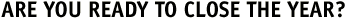
|
|
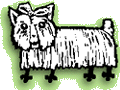
|
Short and Sweet:
Closing the month with C&P
While there is
no formal month-end closing requirement in Clients & Profits,
there are several best-practice steps good management
take to organize their books:
 Make
any month-end journal entries as soon as possible,
including WIP entries, depreciation, accruals,
write offs, payroll, etc. (Many JEs can be
scheduled using recurring or reversing entries.) Make
any month-end journal entries as soon as possible,
including WIP entries, depreciation, accruals,
write offs, payroll, etc. (Many JEs can be
scheduled using recurring or reversing entries.)
 As
soon as the bulk of the last month's work is
posted, change the accounting period in Preferences
so that staffers' time entries and other work
are automatically assigned to the right period.
To continue working in the prior period, simply
edit it during data entry. As
soon as the bulk of the last month's work is
posted, change the accounting period in Preferences
so that staffers' time entries and other work
are automatically assigned to the right period.
To continue working in the prior period, simply
edit it during data entry.
 Print
the Trial Balance, Balance Sheet, Income Statement,
Comparative Statements, YTD G/L, Client Invoice
and Vendor Invoice Agings and store them in
a 3-ring binder. Print
the Trial Balance, Balance Sheet, Income Statement,
Comparative Statements, YTD G/L, Client Invoice
and Vendor Invoice Agings and store them in
a 3-ring binder.
 Look
for out-of-balance amounts on the Trial Balance
and Balance Sheet. If so, go to the G/L Auditor
(it's in the G/L tools) and print the Out of
Balance and Accounts Total reports. Look
for out-of-balance amounts on the Trial Balance
and Balance Sheet. If so, go to the G/L Auditor
(it's in the G/L tools) and print the Out of
Balance and Accounts Total reports.
 Verify
that the Client Invoice Aging equals the total
of A/R accounts on Balance Sheet. Then do the
same thing for Accounts Payable. Verify
that the Client Invoice Aging equals the total
of A/R accounts on Balance Sheet. Then do the
same thing for Accounts Payable.
 Reconcile
your bank accounts as soon as statements arrive.
Be sure to print the reconciliation report
before saving the bank rec. Reconcile
your bank accounts as soon as statements arrive.
Be sure to print the reconciliation report
before saving the bank rec.
 Review
the Balance Sheet and Income Statement, particularly
comparative ones for unusual balances and major
changes from last year, then research any discrepancies. Review
the Balance Sheet and Income Statement, particularly
comparative ones for unusual balances and major
changes from last year, then research any discrepancies. |
|
By
Robert Roll
While you may be months away from actually closing your fiscal year in
Clients & Profits, you'll be a lot happier if you start doing the
work now. Or better yet, work on keeping your financials up to snuff
all the time.
If the real work&emdash;balancing the books,
reconciling accounts, and verifying agings&emdash;is done every
month throughout the year, closing the year should be a simple
process.
When you close the year, you can't leave anything
undone. Make sure all of the transactions for the year are entered
and posted, then give everything a final going-over. Make sure
your books are balanced, accounts reconciled, and agings verified.
(In fact, Clients & Profits won't let you close the year
until this work is done.)
Once you're ready to close the year, print all
of the desired and required year-end reports before you run the
Close Year feature in C&P. That's because after the year
is closed you won't be able to run them. |
|
Since closing the year is
permanent (that is, it permanently purges journal entries from
the General Ledger in preparation for the new year's work) it is
a good idea to make an archival copy of the current year's database
before closing the year. You'll then have a permanent snapshot
in time of the database that can be opened later when someone needs
it.
(Consider burning a copy or two of the database onto a CD so
it can be stored off-site for extra security.)
The best way to close your books is to start
now. You'll make your life much easier in January (when 1099s
and W2s are due, too). Your tax planner will think you're magic,
your boss will think you're an angel, and you can avoid those
long, caffeine-filled nights alone at the office. So bite the
bullet now and put those best accounting practices to work today!
Are you closing the year for the first time?
There's an easy step-by-step tutorial here.
Robert
Roll has been a Clients & Profits consultant since
1994. He can be reached at (415) 775-9395.
|