|
|
|
SECRETS FOR JOB COSTING SUCCESS
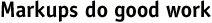
|
|

|
In-house expenses &
internal charges--
why bother
You do a lot more
than spend time working on your clients' behalf. Lots
of money is spent on various supplies for your clients'
jobs, too. Zip disks, CDs, mat boards, firies, color
scans, faxes and video tapes are some of the items
you use.
What's the best, and easiest, way to track these items, when usually
they've been paid for days, weeks or months in advance of your
using them on a client's behalf? Answer: By using in-house expenses & internal
charges.
-- If you don't charge for them, you're losing an important source
of income (not to mention just covering costs) for your shop.
-- You may think the net costs amount to only pennies on individual
items, but marked up amounts are substantial when you consider
all the supplies you use or produce.
-- The best way to handle entering these items is for staffers
who use them or create them to add them as they are done or used.
-- Accountants can relax because the costs don't affect the General
Ledger until billed to the client. Give each artist the access
to enter their own in-house expenses or internal charges.
-- When charges are entered immediately, artists don't have to
make notes for someone else. Or even worse, completely forget about
the charges.
Entering these items in a timely fashion increases the chances
for accurate job costing. And job report are more meaningful because
they reflect all costs associated with a job as they happen.
|
|
By
John Duffy
When job costing, what is a key ingredient? I'll give you a hint: It
could be small or it could be large, depending upon the client or task
involved. It's your markup. Markup is a percentage by which all outside
net costs are multiplied. It helps you collect enough extra money to
begin building job profit.
A recent Clients & Profits survey showed that
30% of shops using C&P regularly charge 25% markup or more (up to a high of 36%).
Are you still charging 17.65%t? It is time to start collecting more!
In Clients & Profits, cost markups are set
up by task or client. Client markup overrides all other markups, so if you've
promised a special markup to a specific client, Clients & Profits tracks
that automatically. Markups flow where needed as you do data entry, so you don't
have to remember what markup to charge. Of course, markup can be edited, if necessary,
at the job ticket or data entry levels.
A job cost type of Accounts Payable invoice can
combine both job cost and
|
|
overhead
charges. For overhead distributions, use the word "NONE" for
the job. Clients & Profits then skips task, markup and gross.
When distributing to jobs, Clients & Profits knows to use
your markup to produce gross amounts.
Sometimes, especially for big ticket items, clients
pay a vendor directly. For jobs to correctly reflect profitability, enter an
A/P invoice as usual with markup. To remove that invoice from your vendor aging,
add a vendor credit with the credit GL assigned to the "suspense" (i.e., 999998)
account. Then add the amount that the client paid directly as a client retainer
payment with the debit GL to suspense.
When the job is invoiced, apply the amount of the
retainer payment to the billing. What remains to be paid by the client is your
markup.
Viva la markup!
John
Duffy is a senior member of the Clients &; Profits
Helpdesk |
|
|
|
|
|

|
|
|
|
|