|
|
|
WORKING SMARTER EVERY DAY
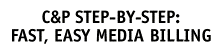
|
|

|
|
Make Good Madness
What do you do when
a media order needs to be changed, but has already
been billed? The answer is make goods. Here's what
to do when:
The ad didn't
run You've scheduled an ad to run for a series
of days, but the ad schedule was interrupted (e.g.,
you've ordered a week's worth of ads, but the ad
only ran 6 days). How to fix this? Find the media
order and add a make good buy for the date the ad
didn't run, entering a negative gross amount of one
day's advertising as a media credit. It will be appear
on the client's next media billing, so the client
ultimately only pays for the days the ad actually
runs..
The
media vendor raised ad rates You've ordered
and pre-billed media for your client, but in
the meantime the vendor raises the ad's rate.
And the media vendor enacts new advertising
rates. You need to change the media order to
reflect the new rates, then charge the client
accordingly for their media buys. Find the
media order(s) and add a make good buy for
the difference. It will act as a debit, ensuring
that the media's A/R and A/P reconcile.
We're
not running that ad anymore The ad campaign
has changed. How do you let the vendor know
about the ad revisions after the media invoice
has been sent, but before all the ads have
run their course? Just add a make good reflecting
the new ad's details. Since the ad's cost didn't
change, just reprint the order for the ad rep.
The
ad ran, but things didn't go as planned Say
you were billed 25% more for a guaranteed position,
but the ad ran somewhere else. Or you ordered
color but the ad ran in black & white by
mistake. The publication offers some sort of
compensation (e.g., rerun, discount, etc.).
Document it by simply adding a make good to
record the vendor's accommodation. |
|
By Mary
Peczeli
Media buyers track lots of very important details. They usually drink
lots of coffee and worry about things like spot placement and materials
due dates. And money. (Did we mention money?)
Media billings can represent the biggest chunk of income for many agencies.
So overlooking even a small ad can get expensive -- especially when there's
no excuse to miss it. This makes it particularly important that the accounting
department quickly and accurately bill clients for every spot or ad that
runs.
How can media buyers be sure that accounting departments are not missing
any orders that need to be billed? One good way is if billings are based
solely upon information that is directly entered by buyers.
Since Clients & Profits integrates media with accounting, it's difficult
to simply overlook an unbilled media order. Unbilled media buys pop up
on the Unbilled Media report, where they're hard to miss. This report
lists every |
|
unbilled
broadcast, print, outdoor, interactive,
or other media buy by client and order date. Some agencies use
it as a checklist during billing time. "We use the Unbilled Media
report to instantly see which orders have not yet been billed
to clients," says Kelly Ruzich of Fruehling Communications. "With
a billing process this easy, billing can happen early and often
-- as soon as the order is generated."
Orders entered by the media department
flow automatically to billing, so there's no double-entry anywhere.
And there's no limit to when a media order can be billed. In
fact, a media order can be prebilled as soon as it is saved
and printed. Or, all of a client's unbilled media buys (including
make goods added by the media department for reruns, errors,
etc.) can be billed at one time on a single media invoice.
It's enough to make the media department rest easy. They may be so relieved
that they'll switch to decaf.
Mary
Peczeli is a senior member of the Clients & Profits
sales team and a media specialist. |
|
|
|
|
|
|
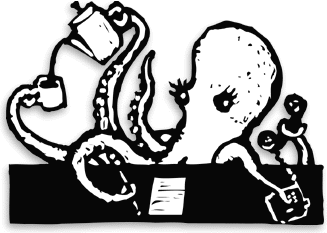
|
|
|
|