Free help: USER GUIDE
Home > Clients & Profits X User Guide > Accounting > Expense Reimbursement

|
Clients & Profits X Online User Guide |
If you have the access privileges to write checks for employee expense advances and reimbursements, you can reimburse an employee for his or her expense report.
Reimbursements are handled in one of two ways, depending on whether the employee got an expense advance check or not:
1. If the employee got an advance check, the expense report’s total is applied against the advance, where either the company will owe the employee additional funds when he or she spent more than the advance amount, or the employee will owe the company additional funds when he or she spent less than the advance amount:
(a) If the company owes the employee money, a check can be written automatically for the reimbursement amount ( "Write check" in the "Reimburse how:" options).
(b) If the employee owes the company money, then enter the employee’s check number used to pay the reimbursement amount to the company ("Add staff payment " in the "Reimburse how:" options).
2. If the employee did not receive an advance check (used his or her own funds to cover all the expenses), the total of their expense report can be reimbursed as an A/P invoice ( "Add A/P invoice " in the "Reimburse how:" options). The employee will then be paid in the next check run along with the other vendors. To automatically add an A/P for the reimbursement, the staff member needs their own vendor ID (Setup > Vendors). Their vendor ID needs to be entered into their Edit Staff Member window to associate their vendor ID with their staff ID.
Reimbursing employees for expenses with an advance check
|
The employee spent less than the amount of the advance check, so he or she owes the company the difference. |
1 Find the expense report to reimburse by using either the find tool or scrolling using the previous and next toolbar buttons.
2 Click the reimburse toolbar button.
3 Choose the employee expense advance check from the pop-up list.
The balance of the employee expense advance check will automatically appear, along with the expense report’s total cost, and the reimbursement amount.
Note: If the employee entered multiple expense reports (i.e.. over multiple days) that in total are less than the advance amount, do not use the reimburse feature. C&P X only makes the correct accounting entries into the G/L if all the employee's expenses are on one report where the total of the expense report plus the reimbursement amount from the employee equals the amount of the advance check.
4 Click OK.
Clients & Profits X will automatically choose the Add Staff Payment option.
5 Enter the employee’s check number and optional batch number (used for the bank reconconcilation).
6 Click OK.
|
The employee spent more than the amount of the advance check, so the company owes he or she additional funds. |
Follows Steps 1-3 above.
Clients & Profits X will automatically choose the Write Check option, and the difference between the employee advance and the expense report is automatically entered in the Reimbursement Amount field.
Note: If the employee entered multiple expense reports (i.e.. over multiple days) that in total are more than the advance amount, do not use the reimburse feature. C&P X only makes the correct accounting entries into the G/L if all the employee's expenses are on one report where the total of the expense report less the reimbursement amount from the company equals the amount of the advance check.
4 Click OK in the Expense Reimbursement window.
The reimbursement check is automatically posted, so all you have to do is print the check and give it to the employee to reimburse them for their additional out-of-pocket expenses.
Reimbursing employees for expenses without an advance check
Follow Steps 1-2 above, but do not select an advance check (leave it as None).
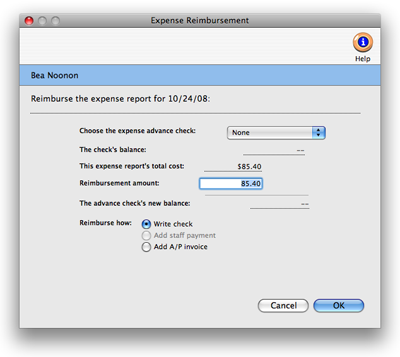
3 Enter the amount to reimburse the employee.
4 Select Add A/P Invoice.
5 Click OK, then click Yes to the message to add the reimbursement payable.
The employee will be reimbursed at the next vendor invoice check run. Or, pay this invoice with a vendor payment immediately if the employee needs the funds now.
Learn more:
Adding an expense report
Edit an expense item
Approving expense reports