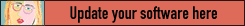
Download
the latest version of C&P X
Clients & Profits X 10.2.7 - released 10/23/10
E N H A N C E M E N T S
-- Asset manager now creates client folders on the art server
-- Improvements the ballpark schedule to adjust for holidays
-- Amounts on interactive orders can no longer be edited once the orders are billed
-- Subtask estimated hours are shown on the Work To Do window
-- The unapproved time report now prints the correct task name on the report
-- Job priority can now be edited from the update traffic window in the Daily Job Status Report when given the correct access.
-- Improved the importing of vendor invoice files in the Media Link
-- The Vendor Account Ledger now shows the correct check number for paid APs where the previous check was voided.
-- The logo in media estimates is now no longer is slightly stretched when printing a media estimate.
-- The Time=Money report now shows gross labor costs.
-- Recurring entries less than period 12 no longer stop the close of year process in MS SQL server
-- Each page of the Comparative Income Statement report now prints on 1 US Legal sheet of paper.
-- Billing lines on client media invoices will not reference the order number.
Clients & Profits X 10.2.6 - released 05/23/10
E N H A N C E M E N T S
Proposal Reviewer
A new option on the Proposals window filters proposals by a reviewer's staff initials. This helps narrow down the list of proposals to only those you need to review for approval. The reviewer's name is copied from the job type/spec sheet to a new proposal. This means you can set a staff member to only see proposals for a certain job type. The reviewer's initials are preset by job type so can't be changed when adding a new proposal.
Faith's Time=Money Report
This new report is a variation of the Large Jobs report and shows "is my project on track?" from a labor perspective. It shows estimate + change order totals, estimated hours, actual hours, and labor costs (i.e., actual hours x cost rates) for each selected job. The Time=Money report is printed from Jobs > Job Reports > Summaries.
Project Estimates with Job Totals Only
A new option prints project estimates that show only the job name and its estimate amounts -- job tasks are hidden from the client. Use this option when you need to estimate a project that has many jobs but the client doesn't need to task-by-task detail.
Job User-Defined Fields
The user-defined fields for job tickets can now be required when opening a new job by enabling the new "required" setting in Preferences > Jobs. In addition, a preset list of values for each user-defined field can be created in Preferences > Jobs so that staff members who open jobs must choose values from a drop-down list instead of typing in free-form text into those fields. Not available in Clients & Profits Classic.
R E V I S I O N S
-- The jobs Lookup List now shows each job's project name.
-- Margins can now be easily changed on client labels and job labels.
-- Viewing invoices on media orders now shows all vendor payables when using MS SQL.
-- Website/network is now saved into the interactive order's media buys.
-- A default billing rate kind (i.e., staff, client, or task) can now be preset for each job type.
-- The ordered and actual gross amounts now appear on the Media Discrepancy Report.
Clients & Profits X 10.2.5 - released 02/01/10
Revisions List:
-- Users who are marked with restricted access in staff can no longer look up staff with the find feature.
-- Now when adding a new credit card in preferences the new credit card added does not duplicate fields from the last credit card selected.
-- Optimized the performance for printing, posting and unposting of Media Invoices.
-- Optimized the performance for editing line items on Media Invoices.
-- The Internal Charges import feature no longer imports data from the import file in an endless loop. It now imports the data correctly one time.
-- When adding an overhead Purchase Order an error appeared after tabbing out of the Job Ticket field. This error message no longer appears and user is able to continue adding the overhead Purchase Order.
-- The Query, Modify, Rebuild menu in custom reports in OS X no longer disappears after clicking Rebuild.
-- The Job Ticket schedule now sees consecutive holidays and skips them appropriately when adding a schedule.
-- Unposted time is no longer added for users that do not have the preference set to approve time in SQL.
-- Optimized the performance of tabbing through the job ticket field in an Accounts Payable Job Cost Invoice.
-- All amounts now print on the Recurring Billings Report in Billing/Accounts Receivable.
-- The Auto Bill feature now advances the check number for checking accounts that do not end in .00 in SQL.
-- The Windows installer is now compatible with User Account Control in Windows Vista/7.
-- Fixed a bug when printing billing addresses on invoices from Preferences.
Clients & Profits X 10.2.4 - released 11/01/09
Revisions List:
-- Recording online payments in the Checkbook is now simpler and more closely matches your bank statement.
-- A vendor account can have the option to "always pay invoices via online banking" in the Account Info window, which is copied to its A/P invoices.
-- A/P invoices now have an option to "pay invoice via online banking" which syncs them with the online payments in the Checkbook.
-- When online payments are recorded in the Checkbook from your monthly bank statement, they are matched with invoices that are marked as being paid online.
-- Online payments are now numbered automatically with a user-defined sequence number from the Chart of Accounts > Edit Account window. This number is used for internal purposes and works like a check number, but should be well outside your range of check numbers.
-- An optional transaction number can now be added to the online payment for cross-reference with the bank statement.
-- The A/P Invoice Aging has an option to show invoices that will be paid with online payments. The Invoice Aging normally doesn't show invoices that will be paid online, since they aren't paid with checks that you write. If you don't show online-paid invoices on your aging report, the total of your A/P invoice will only include invoices for which you need to write checks.
Other enhancements --
-- The Asset Manager preferences window now has an option to include job names in the art server's job folders.
-- Each client account can now have its own special A/R G/L number; this account will replace the the default A/R number on new A/R invoices.
-- The Job P&L report now shows the correct job number and name.
-- The Job Cost report no longer displays a staff/client access message the second time the report is printed
-- The Add A/P windows no longer give you the option to save an vendor number/invoice number combination that has been used before.
-- The Snapshots > Media Reconciliation report now shows vendor payments.
-- The year can't be closed if any income statements have a beginning balance.
-- Staff reports can now be printed for department and/or profit center and will also show special client/staff billing rates; reports can also include inactive staffers and freelancers.
-- The 1099 information can now be changed on posted checks.
-- Unposting a media billing now shows the invoice's job number on the debit WIP JE.
-- The reference number on vendor credits can now be alpha-numeric.
-- The length of the printing specification's "stock" type has been doubled.
-- A staff member can now be exempt from time approvals, which marks their time entries as approved automatically.
Clients & Profits X 10.2.3 - released 08/01/09
SECURITY ENHANCEMENT FOR SQL USERS: This update features a security enhancement for Microsoft SQL Server and MySQL databases. To implement this enhancement, update all of the workstations to Clients & Profits X 10.2.3 -- but don't open the 10.2.3 application yet. After all workstations have been updated, open C&P X 10.2.3 and enter the server's root or SA password when prompted. Afterwards, any workstation still running 10.2.2 (or earlier) won't be able to connect to the SQL database.
Revisions List:
-- Order templates now have optional page-length terms & conditions that print automatically with purchase orders and media orders
-- A/R invoices can be proofed/batch posted for one client
-- A new "ownership" field (i.e., work for hire, license) can be displayed on printed purchase orders
-- The Who's Connected window now shows the user's C&P X version (anything before 10.2.3 appears as "10.?")
-- The Department Utilization report can be printed for a any number of weeks, with the planned hours being calculated automatically
-- Profit centers can now be marked as "outdated" to keep them from being used on jobs, etc.
-- A/R invoice terms are no longer set automatically as net 30 days if the payment terms are blank in the Client Billing Info window
-- The "split payment" checkbox is moved next to the payment amount in the Add Client Payments window
-- Cloning an A/P invoice that was charged to a credit card and invoiced by a credit card statement no longer picks up the credit card's statement number
-- A/P PDFs can be added to existing invoices from the Edit Invoice window
-- Job reports use the client/staff access privileges more effectively
-- The monthly salary is now saved (using Blowfish encryption) in the Overhead Allocation window and used automatically on next month's report-- Clients & Profits X will now check for updates automatically for system manager-level users
-- Print specs that have been awarded can no longer be edited
-- The Job List by AE/Team now shows job totals
-- Time Analysis reports no longer show the "billable" amount if the "show hours only (no rates)" option is checked
8/11/09
-- Removed some unneeded extra lines from printed checks
-- Fixed a small user-access bug on the Job Billings report
8/17/09
-- Fixed the hours subtotal on the Client Job Costs (by Staff/Vendor) report when it is printed for gross amounts only.
8/27/09
-- Fixed a bug in the Client Projects window that displayed the wrong project description for a project with a duplicate name.
Clients & Profits X 10.2.1 - released 02/01/09
E N H A N C E M E N T S
Ship To Sales Tax
Billing sales tax for clients that have many different locations is now easier and automatic. In C&P X 10.2, each client could have one or more shipping addresses. Now, each of these shipping addresses can have their own sales tax rate and tax area settings. When billing, you can now choose a "ship to" address that copies the sales tax settings from that location to the invoice. This means the sales tax will be calculated using the sales tax rates where shipment is made, such as a different state. Sales tax on an invoice is now based on the invoice's "ship to" address. The sales tax report now subtotals taxable sales based on the invoice's "ship to" tax area, not the client's tax area. If an invoice has a shipping address then both the billing and shipping addresses will appear on the printed invoice. The shipping address can be changed in the A/R Options window.
Work Orders (Job Requests)
Work orders can now be used as internal creative briefs. Like creative briefs, a work order can have up to 15 topics/subjects that an account exec can use to describe the work being requested. The work order's topics can be pre-defined as part of the job type/spec sheet, so that all jobs of the same type have the same work order topics. These topics aren't required; if none are entered, the work order will work like before. But if a work order has topics, it will print like the creative brief. The sketch/scan/photo now appears on the printed work order.
Internal Billings
Internal billings are invoices added for in-house clients. They can be used to bill jobs between profit centers where no cash payments are needed. Any job can be billed as an internal billing. Internal billings can be printed like any other invoice. Internal billings debit and credit the same G/L number (the internal billings income account that's set in G/L account preferences) so has no affect on the financial statements. Internal billings can be proofed and posted like any other invoice. They are automatically paid off, so do not affect the client aging reports. To add an internal billing, you need to first add an "internal billings" income account in your Chart of Accounts then enter that account into your G/L account preferences.
Saving A/P Invoice PDFs
Invoice PDFs can now be saved for vendor invoices when using a MySQL or SQL Server database. This enhancements lets you save scanned copies of the vendor's printed invoice when it is added into Accounts Payable. To save the PDF, click the "upload invoice PDF" button then select the PDF from the prompt. The PDF will be saved inside the C&P database. When browsing vendor invoices in Accounts Payable, you'll see a "view the invoice PDF" link and icon if the invoice has a saved PDF. Clicking on this link will extract the PDF from the database and open it in either Preview (on Mac OS X) or Acrobat Reader (on Windows).
Time Analysis Reports
Five new analysis reports summarize staff hours by profit center and department: The "Department Time Analysis by Task" groups time by department then task. The "Department Time Analysis by Job" groups time by department then by job. The "Payroll Time Analysis" summarizes staff hours for any task categorized in the Task Table as a "payroll" task. The "Profit Center Time Analysis" shows total staff hours for each of the profit centers they worked on, subtotaled by job task. The new "Labor Transfer" summarizes staff hours for each profit center someone worked on outside the PC they are assigned to.
R E V I S I O N S
-- Multiple attachments can now be added to job approval requests
-- Clicking the Add button in the A/R window now prompts you to select a billing type
-- Clicking the Add button in the Checkbook now prompts you to select a check type
-- Clicking the Add button in the Insertion/Broadcast/Interactive/Outdoor Orders window now prompts you to select an order type
-- Clicking the Add button in the A/P window now prompts you to select an invoice type
-- An A/R invoice's payment terms can be entered in the "2/10 net 30 days" style or as a simple description, used together or separately
-- Job tasks with estimates now can't be removed from a job ticket
-- Topics on the job type's creative brief can now be much longer
-- In Preferences, logos can now be removed when using MySQL or SQL Server
-- A field for "corporate ID" has been added to the Vendor Info window
-- Tasks in the Task Table can be categorized as "payroll" tasks and used for the new Payroll Time Analysis Report
-- The staff window now tracks a staff member's hire and termination dates
-- A new "job" user access privilege specifically allows users to see the Job Snapshot window
-- If a user is limited to a status code "kind" (e.g., work in process), the Lookup Status Codes window will only show those kinds of status codes
-- Only system managers can now verify/recover one job ticket
-- A user with a status code "kind" limit can't change a job's production or billing status if they are outside their limit
-- Job type/spec sheets now have an optional profit center, which is copied to new jobs automatically
-- The personal calendar now shows start and due dates from job tasks
-- The estimate option to "hide tasks with no estimate" is now checked by default for all new jobs
-- The new Weekly Dept/Staff Utilization report (see Snapshots > Productivity > Dept Performance) now shows each week's billable vs. unbillable time for each department, along with utilization ratios based on the utilization categories for tasks (i.e., new business, PTO, authorized unbillable).
-- Unbillable tasks in the Task Table can be assigned a "utilization" category (i.e., PTO, unauthorized billable, or new business), which are used by the Weekly Dept/Staff Utilization report.
-- A new General preference allows the same project code to be shared between clients