Summary: Frequently-asked questions about writing, printing, and managing checks. Clients & Profits X provides a complete system for writing checks, paying bills, tracking unpaid vendor invoices, and reconciling bank accounts. This FAQ sheet answers commonly asked questions about the Clients & Profits X checkbook.
Q. Can Clients & Profits X print checks on plain paper?
No. Clients & Profits X requires pre-printed check forms. However, they can be printed on plain paper to help align your checks on the pre-printed check forms by laying them on the forms. 
Q. Does Clients & Profits X require special checks?
Yes. The check format included in Clients & Profits X is fairly generic and should work with pre-printed forms from a variety of check printers. However, Clients & Profits X only supports full-size, 8 1/2" x 11" pre-printed laser checks from Deluxe Business Forms. 
Q. Which check forms can be used with Clients & Profits X?
The following Deluxe 8 1/2 x 11 laser checks are compatible with Clients & Profits X: #080900: This check format places a voucher at the top, check in the middle, and voucher at the bottom. #081004: This check format places the check at the top, and two vouchers at the bottom. Please note that nothing is printed on the second voucher on the #081004 check format. To test what each check will look like, print both formats from C&P to blank paper before purchasing your checks.
Deluxe
Business Forms can be reached at (800) 336-4168.
Use the following ID code when
ordering checks from Deluxe Business Forms: T07101.
This information is also available in the program. In the Print Checks window, click on the link "How to Order Checks" to the left of the print button.
If you order checks online, choose Computer Checks,
then Accounts Payable Checks. Then enter "Clients & Profits" in
their manual search of software companies they support. Choose "Version X" if you are a C&P X user. Or, enter
the check form number in the Item Number search box on their home page. 
Q. Do I have to buy checks from Deluxe?
No. But we recommend Deluxe Business Forms because they offer high-quality
forms and reasonable prices, and provide excellent service. Also, we
know their check forms work with Clients & Profits because they're
tested with the software. Checks can be ordered from any bank or other
check supplier, but the forms you buy must match the layout of the
checks needed for Clients & Profits. Clients & Profits
does not support non-Deluxe checks. If you don't use Deluxe checks,
your checks might not align properly or have other formatting problems
-- so use non-Deluxe checks at your own risk. 
Q. Are multi-part checks available
for laser printers? If so, can Clients & Profits print
them?
Deluxe laser checks can be ordered on multi-part forms, for up to three
copies. Each copy is a different color (i.e. white, yellow, pink).
To print multi-part laser checks in Clients & Profits you'll print the same range of checks multiple times for each part. Often, the voucher is sufficient, where it's detached from the single part check and attached to your paid vendor invoice. 
Q. Can I use dot-matrix checks with
Clients & Profits?
Not with any current version of Clients & Profits. Nor are they
recommended for our old versions. The majority of computer users use
laser and ink-jet printers, which use plain paper and can't handle
pin-fed forms. Laser printers are faster, quieter, cleaner, and align better. Dot-matrix
checks are available through Deluxe Business Forms for our old versions. 
Q. Should I get samples of the checks
before ordering them?
Yes -- you should definitely get samples. Print a few test copies of
typical checks from Clients & Profits to verify the form's alignment.
This is especially important if you purchase checks from a bank or other
third-party check printer. You can first print them to blank paper and overlay them on the samples to adjust margins, then print on the samples themselves. 
Q. Why won't Clients & Profits
print two stubs on the check?
There's a technical limitation that prevents it. Each report in Clients & Profits
has one "detail" section that contains the body of the report.
Each report can only print the detail section once, which for checks is the
stub information. It will always be a limitation. 
Q. How can I adjust the margins on my check?
To change the margins on your check, choose Accounting > Checkbook. From the Checkbook window click the Print Checks button. Now simply click the Change Margins link. The Change Check Margins window will allow you to adjust the margins on all four sides of your check.
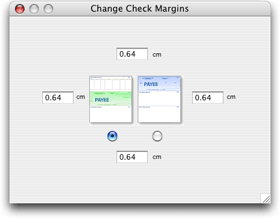
Please note that these changes you make will only affect your installation of Clients & Profits X. If other users of the program wish to use these same margins when printing checks, these same changes will need to be made to each installation of Clients & Profits X that needs it.
When adjusting the check form with the check in the middle (Deluxe #080900), reducing the bottom margin will move down the text on the check itself. Increasing the top margin only moves down the text on the top voucher section.
If the check's parameters or features change in future releases of Clients & Profits X, your changes may be lost when you install the new version (these changes will always appear in our revisions list, which accompanies new updates). So, it's a good idea to print a sample check after installing an update to make sure the alignment is still accurate. 