SUMMARY: How to configure Vista to connect to OS X servers via Samba. |
Windows Vista comes with a newer version of Samba than Mac OS X server, which causes some connection issues. The problem is, by default, Vista only uses NTLMv2, and not NTLM or LM authentication (which is the type that Mac OS X uses). NOTE: This will only work with the Business and Ultimate Editions of Vista, as the Home editions do not offer the needed networking tools.
To configure Vista to connect to Mac OS X Server's version of Samba
1 Open the Run command in Vista.
2 Type "secpol.msc".
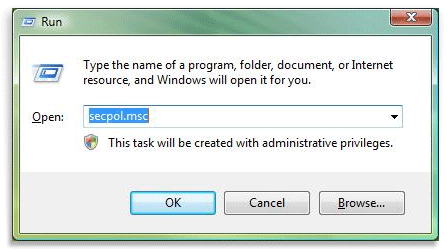
3 When prompted, click continue.
4 Choose "Local Policies" > "Security Options"
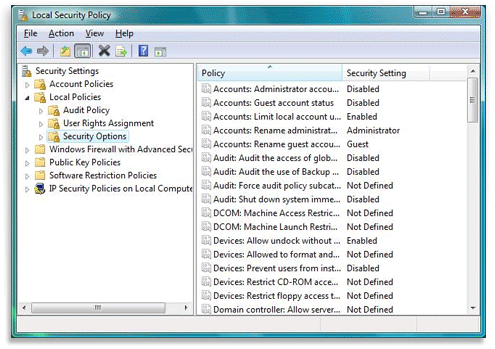
5 Scroll to the policy "Network Security: LAN Manager authentication level" and open it.
6 By default Windows Vista sets the policy to "NTVLM2 responses only". Change this to "LM and NTLM – use NTLMV2 session security if negotiated".
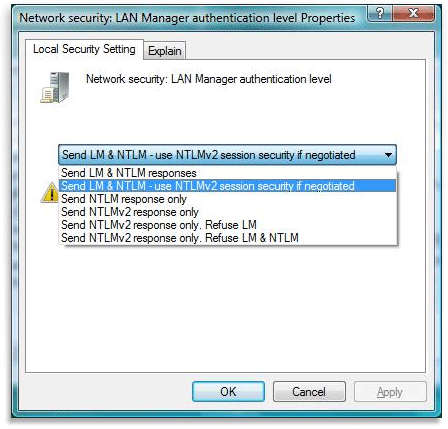
7 Now, simply restart Windows.
Once you’ve done this, Windows Vista will be able to connect to servers running older Samba versions.
For more information, see this article from Linux-Watch.