
|
Closing the
year |
|
Year-End
Closing Timeline: Closing
day
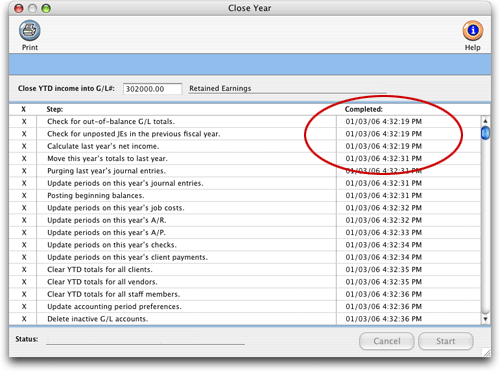
Now wait... The
Status display shows the step that's currently being processed. As
each year-end closing step is completed, you'll see the date and time
displayed in the Completed column. This feature lets you monitor the
close-year process as it happens.
|
|
|
| © Clients & Profits, Inc. w
e l o v e a d v e r t i s i n g |
|
|