|
|
|
WORKING SMARTER EVERY DAY
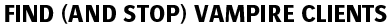
|
|

|
|
YOUR MORNING
COFFE REPORT
Depending on your
job responsibilities, you’ll probably find one
Clients & Profits report that is the perfect accompaniment
to your morning coffee. Here are 7 hardy reports for
just about everyone:
 Controller
= YTD trial balance See twelve months of financials
in less space than the front page of today’s newspaper.
Review month-over-month balances for freelance expenses,
studio income, A/R and A/P balances, and much more. Controller
= YTD trial balance See twelve months of financials
in less space than the front page of today’s newspaper.
Review month-over-month balances for freelance expenses,
studio income, A/R and A/P balances, and much more.
 Account
Executives = AE’s Job List This
report is a great daily tool to monitor
which jobs are approaching completion,
contributing to your revenue, requiring
attention due to change orders, and more. Account
Executives = AE’s Job List This
report is a great daily tool to monitor
which jobs are approaching completion,
contributing to your revenue, requiring
attention due to change orders, and more.
 Owner/Principal/CEO
= Gross Margin by AE/Team Know
your top producers before you finish your
first cup! This report lists active jobs’ billings,
costs, and labor by client, along with
net revenue and gross margin totals for
each account exec. Owner/Principal/CEO
= Gross Margin by AE/Team Know
your top producers before you finish your
first cup! This report lists active jobs’ billings,
costs, and labor by client, along with
net revenue and gross margin totals for
each account exec.
 Traffic
Manager = Production Planner See active jobs
and their duration, change status and priority, postpone,
reschedule, reassign, close , and print all from one
really smart window. Traffic
Manager = Production Planner See active jobs
and their duration, change status and priority, postpone,
reschedule, reassign, close , and print all from one
really smart window.
 Media
Buyer = Media Traffic Now you'll
now what the day will bring and be a few
steps ahead of space closing and materials
due dates. Media
Buyer = Media Traffic Now you'll
now what the day will bring and be a few
steps ahead of space closing and materials
due dates.
 System
Manager = Database Status Report Monitor
important system specs like file size,
data size, record size of each data file,
and a database growth graph. System
Manager = Database Status Report Monitor
important system specs like file size,
data size, record size of each data file,
and a database growth graph.
 Creatives
= Weekly Task Planner Keep your
scheduled work in front of you! If you
have questions about the work (and answers
aren’t in a task’s special
instructions), then review the Creative
Brief where goals are clarified. Creatives
= Weekly Task Planner Keep your
scheduled work in front of you! If you
have questions about the work (and answers
aren’t in a task’s special
instructions), then review the Creative
Brief where goals are clarified.
|
|
By
Kelly Lothringer
A job can start with a clear estimate and detailed creative brief, but
along the way the client changes his mind, loses focus, or begins making
huge demands. The project mutates into a monster—one that sucks
your company’s resources, time, and profits dry.
Use Clients & Profits to bring those resource-draining clients into
the sunlight. Identifying vampire clients can be easy with a few reports.
The Client Time by Staff report analyzes how much time staffers spend
by client, and the Monthly Client Time Summary shows how much overtime
is being logged.
The Unbillable Time Analysis shows how much unbillable time staffers
use on each client. To see if clients need too much extra help, run the
Freelance Time Analysis to see client hours for employees vs. free-lancers.
A client changing the path of a job can raise costs, and you might get
stuck with the bill. Find out for sure: run the Write-offs and Markdown
reports to see by client how many
|
|
costs
were forgiven when jobs were billed.
Want to find out how deep the client is biting? Then look at the Gross
Margin by Client. It shows just that, as well as the ratio of job billings
to job costs. The Client vs. Client Gross Margin is a snapshot revealing
profitable and unprofitable clients.
Now that you know who the vampire clients are, how can you stop them
from draining your shop? Drop the wooden stakes (although using them
may be tempting) and use reports in Clients & Profits instead.
Revisit the Creative Brief and remind the client of the original objectives.
Use change orders to document all changes and have the client sign-off
on them so he knows the cost of the demands.
The client may show his fangs, but if you stay focused and communicate
you can keep your shop from being drained dry.
Kelly Lothringer, C&P's marketing/PR coordinator, was a
senior Help desk rep for four years.
|
|
|
|
|
|
|

|
|
|
|