7
reasons why you need Clients & Profits Pro
1. Your shop has more than 15 people who need access the database at
the same time.
2. Your media buyers want to create detailed media plans, automated media
billing and don't want to track WIP by hand.
3. The CFO wants data extracted from Clients & Profits using Crystal
Reports via ODBC.
4. The Controller wants 100% automated employee expense advances and
reporting.
5. The Traffic Coordinator wants to produce custom reports for different
clients.
6. Your CEO insists are having client-based security to keep some staffers
from seeing
certain clients' jobs.
7. Your CEO wants to see client P&L reports that automatically allocate
overhead expenses.
Pro
or SQL?
How do you choose between C&P Pro and C&P SQL? Your decision
will be based on cost, Mac support, and the availability of an
experienced DBA to help you install, configure, and maintain the
system. You'll find an objective, point-by-point comparison here.
|
Where to start?
The new Implementation
Guide shows
the steps you'll take to evaluate a new agency manage-ment system:
analyzing your needs, evaluating systems, and getting the staff
to approve the decision. It's everything you need to know for
a smooth, stress-less upgrade.
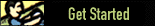
Start here
|
|
CLIENTS & PROFITS X IS THE MOST ADVANCED AGENCY MANAGEMENT SYSTEM. It's the only job production and accounting system designed as much for creatives as for accountants That's
why job tickets, (i.e., electronic job jackets) are as important
as the General Ledger.
It's not a back-office system for the accounting department. Job tickets seamlessly integrate production with accounting, so there's no troublesome, time-consuming double-entry. And Clients & Profits X can handle hundreds of open jobs at once, while your database can contain thousands.
Since it's first release in 1993, Clients & Profits X has been specifically designed to meet the needs of agencies with between 25-75 employees that need a full-service production and accounting system.
Cross-platform = Mac + Windows
Clients & Profits X is cross-platform, so the same program works on Macintosh and Windows. So your creatives can keep their Macs. And your accountants can keep their PCs.
The software includes all of features and functions found in Clients & Profits X, plus complete media planning, buying and WIP accrurals, departmental accounting, ODBC access, and a custom report writer.
Don't worry about outgrowing it, either. Your C&P X system can be upgraded to the SQL-based Clients & Profits X: Enterprise Edition without losing your invaluable client, job, and costing data -- and without retraining your staff.
So, why use Clients & Profits X?
EVERYTHING'S VISUAL,
of course, because it's designed for creatives. Clients & Profits
is the original mouse-based agency management software. So we
know how to put a mouse to work. You can see what you need to
see from any computer in the shop, whether on a Macintosh or
a PC running Windows (menus and windows look and feel the same,
so learning is easy).
FORGET THE JOB BOOK Now
everyone can open new jobs from their computer. New jobs are
numbered automatically, eliminating the job book. Job tickets
are completely customizable. Generous descriptions, specifications,
and notes let account executives create thorough, descriptive
job tickets. To save time, routine jobs can be created from spec
sheets, which contain standard options and settings that are
copied to new jobs automatically. Or, a job ticket can be cloned
to create a new job from the original's specifications, estimate,
and schedule. Both help jobs stay consistent, especially when
many people open jobs.
TRUE MULTI-USER Because Clients & Profits X is multi-user, the jobs you open are published immediately on client job lists, daily status reports, and job logs for better communication. Need to change something? It's easy. Everything about a job ticket can be changed any time-updating everyone's job reports instantly.
A GREAT LOOKING
INVOICE EVERY TIME Invoices have many options
that affect how billing amounts are displayed (or hidden,
if needed), for flexibility. The printed invoices are customizable,
so you can choose the font, margins, and how the amounts
are displayed. Invoices print on letterhead or plain paper,
and are designed especially for laser printers-so they look
great. Invoices can be printed in batches, by date or by
number, for convenience.
ADVERTISING-TUNED
ACCOUNTING Clients & Profits X includes a complete, full-featured General Ledger that seamlessly combines job costing, billing, and overhead accounting. Everything is there: Purchases from A/P, billings from A/R, and cash from check writing and client payments. It's all in the same program, so there's nothing to integrate at month-end.
Everything goes where it should, automatically. Its 24 accounting periods
are user-defined, and can be selectively locked and unlocked. Entries
can be posted on demand, by period, or by person (letting you proof or
post only your own entries). Every A/P, A/R, check, and client payment
entry creates debit and credit journal entries automatically, so there's
nothing to reenter. Since the General Ledger is updated in real-time,
financial statements can be printed daily, weekly, or monthly-for any
period. Also, this eliminates complicated month-end closings. And printed
lists, summaries, journals, and audit trails provide exceptional accountability.
MAC OR WINDOWS,
SAME LOOK AND FEEL The accounting system looks
and feels the same on Windows and the Macintosh, dramatically
simplifying training and in-house support. This means you'll
be more productive faster.
SNAPSHOTS With
a click of your mouse you can see vendor and client agings, job
cost, productivity, profitability, and cash flow reports. All
this is available from any computer in the shop, whether it is
a Macintosh or a PC running Windows. And, for security each user
has his or her own password and access privileges.
Questions? The Sales/Upgrade FAQs page features answers to the most frequently-asked questions about upgrading to Clients & Profits X and more:
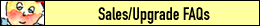
Get
answers to your upgrade questions
|
|
There's more to a successful shop than great creative That's why you need Clients & Profits.
If you're new to Clients & Profits, check out our online
brochure. This downloadable
PDF describes Clients & Profits' essential features
and benefits.
So which version of Clients & Profits X is right for you?
The many different versions of Clients & Profits X are designed to fit any creative business at different times of growth. Since all versions are completely upgradeable, it's difficult to outgrow Clients & Profits.
The feature comparison chart compares the systems' key features.
The best way to evaluate Clients & Profits X is to try it side-by-side with your current system. Download our fully-functional demo and decide which version of Clients & Profits is best for you. |

Award-winning! The
CPA Software News gave Clients & Profits their "Editor's
Choice" for top ad agency software. See more raves about C&P
on the reviews page.
What are people saying
about Clients & Profits Pro?
Read testimonials from
actual Clients & Profits users to find out how they're already
putting the software to work.

What
people are saying
|

