
|
Closing the
year |
|
Year-End Closing
Timeline: January
1
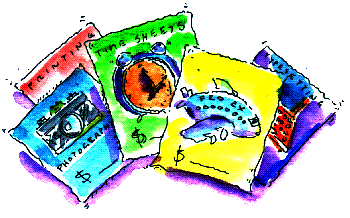
Enter the new year's work into
the next fiscal year: Once
January 1st arrives, you'll be working in two years.
Any activity for January will be entered into period
13, February into period 14, etc. Any adjustments or
corrections to the prior year (the year your closing)
will be added into period 1-12. You'll be entering work
into both years until your ready to close your year.
Once you have entered most of your daily work (Accounts
Payable, Accounts Receivable, etc.) for the prior year
you'll need to change the first day of your fiscal year
to the current year instead of the prior year in accounting
period preferences.
|
|
|
| © Clients & Profits, Inc. w
e l o v e a d v e r t i s i n g |
|
|