Free help: USER GUIDE
Home > Clients & Profits X User Guide > Media > Edit Insertion Order

|
Clients & Profits X Online User Guide |
An insertion order can be edited and reprinted as many times as needed.
The edit insertion order lets you change the vendor, order date, and other details. If an insertion order has only one media buy (i.e., line item), everything about the order, including amounts, can be edited. If the insertion has multiple media buys, only the order date, status, and position can be changed here.
To edit an insertion order
1 From the insertion order window, find the insertion order you wish to edit.
2 Click the edit button.
The edit insertion order window opens, displaying the insertion orders details.
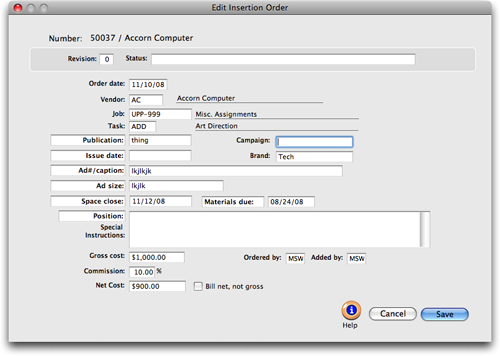
3 Make your changes, then click Save.
|
|
|
|
|
Learn
more about insertion orders in
this Clients & Profits classroom video
training session, with C&P Trainer Mindy
Williams. Requires Apple Quicktime 7.0 or greater. Running time: 4:48 |
|
|
|
Learn more:
Insertion orders
Add an insertion order
Broadcast orders