
|
|

Your one-stop shop for all of the training, technical, and support resources and information you'll need to install, configure, and manage your My C&P! X web server. |

User Guide (350k) The two-page Acrobat-based user guide describes how web users use My Clients & Profits! X
How My C&P! works
This white paper describes in technical terms how the My Clients & Profits! X web server interfaces with the C&P database.
Admin Guide
The administrator’s guide provides complete, step-by-step instructions for installing, setting up, and running the My Clients & Profits! X software.
System Recommendations
Get complete details about what you need to run a My Clients & Profits! web server
User Survey
Tell us what you think about My C&P!
|
|

Talk to other My Clients & Profits! users The My Clients & Profits! user group is a
great place to trade tips, advice, and solutions with other My C&P! web administrators. It's a private, spam-free list server that connects hundreds of My Clients & Profits! users. The user group is monitored by the Clients & Profits Helpdesk. And it's free to current support subscriptions.
Sales FAQs This page lists commonly-asked pre-sales questions about how the My Clients & Profits! X web server works.
Technical FAQs Frequently-asked technical questions about installing, configuring, and managing the My Clients & Profits! X web server.
Revisions List Bug fixes, enhancements, and other changes made to previous versions of My Clients & Profits! These changes are included in the most recent update to Clients & Profits! X.
Bug List Confirmed errors that are planned to be fixed in the next My Clients & Profits! X update. Unresolved issues are potential bugs that have not been confirmed
as actual programming errors, and are being researched now.
Known Limitations This page lists known behaviors and issues in My Clients & Profits! X that aren't planned to be changed.

Data Dictionary
The data dictionary illustrates the data files and fields used by Clients & Profits X and My Clients & Profits! X. If you customize My C&P! web pages, you'll need to refer to the Data Dictionary for field names.
System Manager Resources Get expanded technical, support, and training information for all versions of Clients & Profits, plus useful links to other hardware and software sites.

My Clients & Profits! 10.1.3
Upgraded 03/01/08 This upgrade features compatibility with many new features in Clients & Profits 10.1 as well as many enhancements, performance improvements, and bug fixes.
|
|
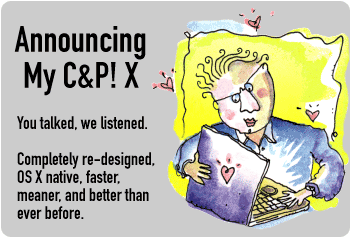
|
By Chris Lawrence, Clients & Profits CIO
My Clients & Profits! X is an add-on to Clients & Profits that allows creatives, account executives, and out-of-office staff members to track jobs, traffic, time, expenses, and more from anywhere in the world -- from any kind of computer. The My C&P! web server serves customizable web pages using real-time data from the Clients & Profits database. Users can add jobs, update status reports, enter hours on time cards, and track costs using only a web browser.
The My C&P! X web server acts as a "gateway" between the shop's Clients & Profits database and any number of Safari or Internet Explorer users. A user opens Safari or IE then logs onto the My C&P! server by entering a specified web address (such as "http://my.domain.com"), their user ID, and their password. My C&P! verifies the user's ID and password, then displays a personalized "home" page. This home page contains links to the various client, job, and costing features available to them, as well as links to company and industry news, a company calendar, and an optional online company handbook.
|
|
|
|